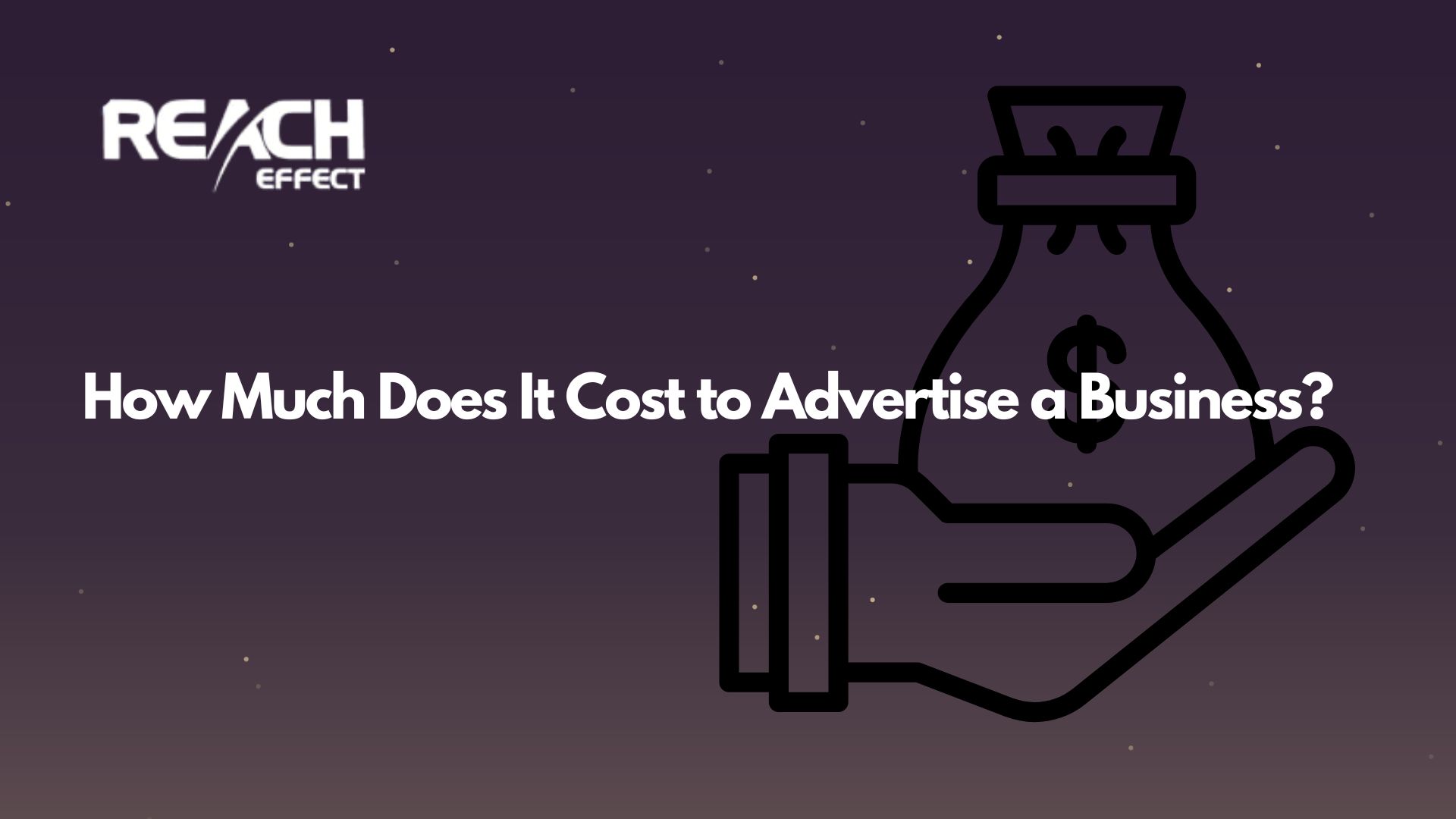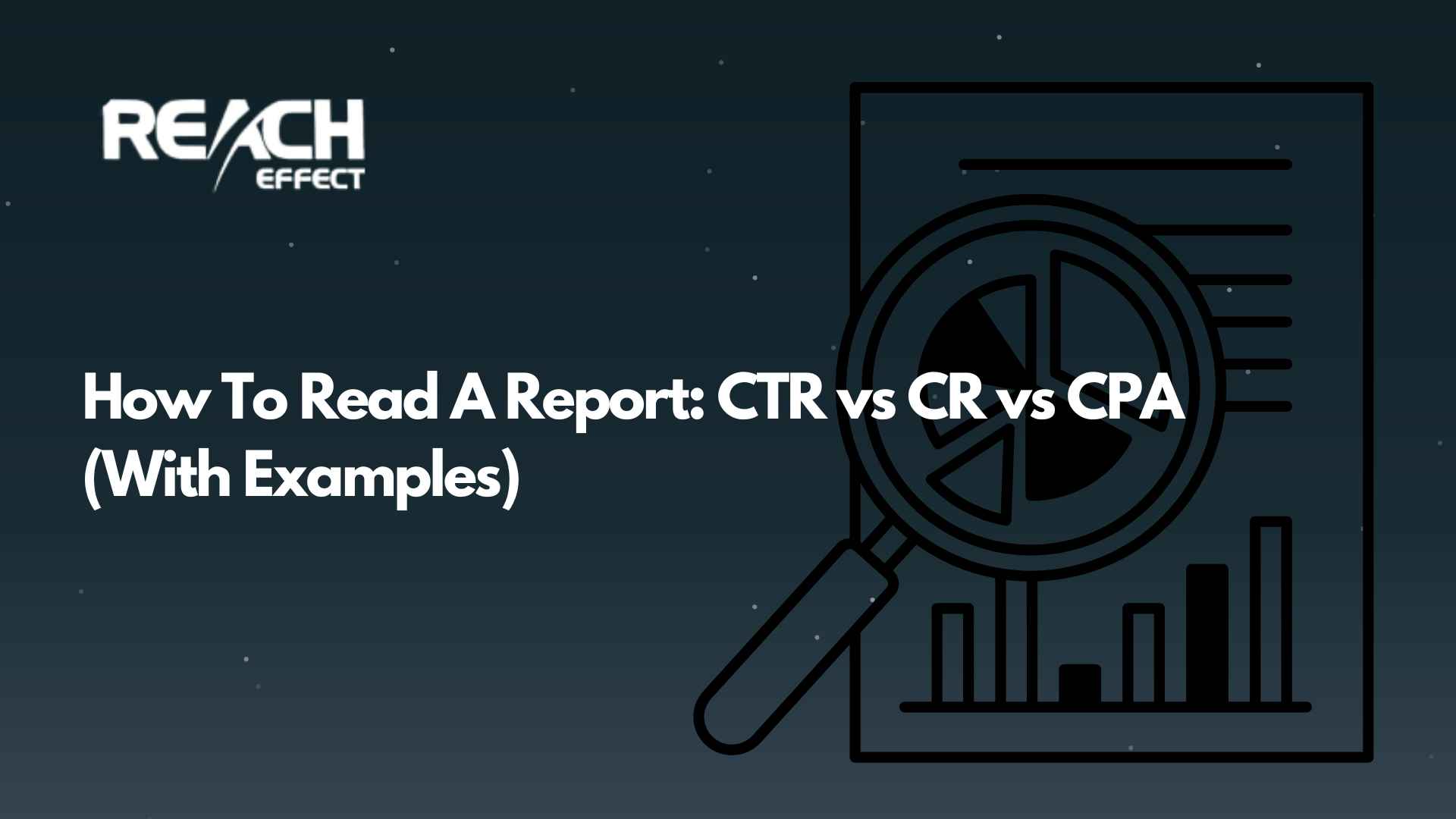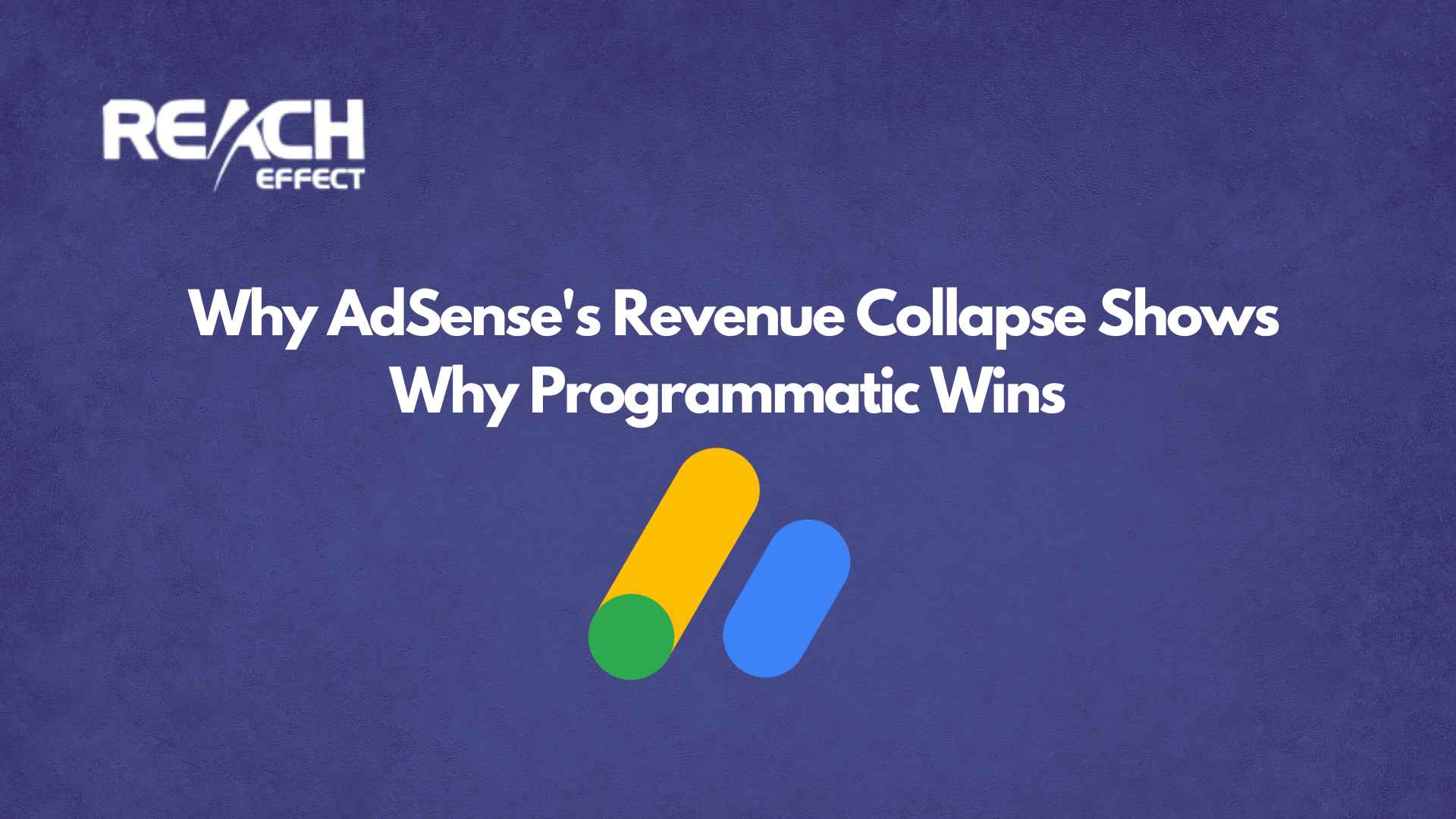Trust matters online. Little icons called website trust badges tell visitors your site is safe, verified, or easy to buy from. When used right, these badges reduce anxiety and help shoppers complete purchases. This article explains which badges work best in 2025, where to place them, and how to test their impact so you get real conversion lifts.
Why trust badges still matter in 2025
Shoppers are more security-aware than ever. A familiar seal or payment logo gives quick social proof. Multiple studies and real A/B tests show adding the right badge can lift conversions substantially. That lift is usually largest for new sites and for visitors who land directly on checkout pages.
The most effective types of trust badges
Not all badges are the same. Pick badges that address the specific doubts your customers have.
Security and encryption badges
These confirm your site uses real security measures. Examples include SSL/TLS indicators and third-party security seals like Norton Secured and McAfee Secure. Security badges reassure users that payment data is protected and can positively affect conversions when shown near the checkout form.
Payment and processor logos
Logos from PayPal, Visa, Mastercard, and other recognizable processors signal easy, familiar payment options. They reduce friction during checkout and can increase trust for shoppers who prefer specific payment networks.
Third-party review and accreditation badges
Badges from review platforms or accreditation bodies like Trustpilot, Better Business Bureau, or Trusted Shops show external validation. These are especially useful on product pages and the checkout flow. Many shoppers treat these badges as a quick credibility check.
Guarantee and policy badges
Badges that highlight a money-back guarantee, free returns, or fast shipping remove purchase risk. A clear short promise near the add-to-cart button or in cart summaries can nudge uncertain buyers to continue.
Privacy and compliance badges
Badges that show GDPR, CCPA, or privacy program compliance help with trust for users who care about data use. They are particularly valuable for sites with subscription sign-ups or heavy data collection.
Top specific badges to consider in 2025
Below are badges that repeatedly show up in tests or widely used best-practice lists. Each one solves a common shopper concern.
Norton Secured
Recognized for security. Works well near payment forms. Many tests show Norton seals increase conversions when added to checkout.
McAfee Secure
Another well-known security scanner badge. It tells users the site is scanned regularly for malware. Use it when you have completed their verification.
PayPal Verified and major card logos
These are highly trusted payment marks. They reassure users who prefer one-click or protected payments. Place them on product pages, cart pages, and near the checkout CTA.
Trustpilot and verified review badges
Show a short score or star count whenever possible. Real reviews and ratings convert better than anonymous claims.
BBB Accredited / Trusted Shops
Local or regional accreditation can matter for certain audiences. If you are accredited, show the badge on the home and checkout pages.
Money-back guarantee and free returns badges
A clear short promise such as “30-day money-back” reduces perceived risk and improves completion rates. These are simple badges to implement and often yield a good ROI.
Where to put badges for the biggest impact
Placement matters more than the number of badges.
On product pages near the add-to-cart button
This reduces doubt before a user commits. A single, relevant badge here outperforms a cluttered row of unrelated seals.
In the cart and on the checkout page
This is the highest-leverage location. Users who reach checkout are close to converting. A trust badge here can be enough to stop cart abandonment.
In the footer for site-wide credibility
Place a small suite of badges in the footer to build baseline trust for new visitors who explore your site first.
Avoid a long wall of badges
Too many seals in one place can look like overcompensation or confuse visitors. Tests show that certain seals can hurt conversions if irrelevant or low-recognition. Choose quality over quantity.
Design rules and copy tips
Make badges feel native. They should not scream for attention. Keep these rules in mind.
Use real, live badges
Static images work sometimes but live badges that link to verification pages are stronger. They let users click and confirm certification.
Pair badges with one-line context
A short label such as “Secure checkout” or “30-day money-back” helps faster scanning than badges alone.
Prioritize recognizability
If a badge is widely known, it often performs better. Local or niche badges work for specific audiences but test before relying on them.
Test placements and combinations
Run A/B tests. Different audiences react differently. A/B testing is the only reliable way to know which badge helps your specific site. One case study found a Norton badge increased conversions by more than 12 percent. Other studies report lifts as high as 42 percent in some setups. Use experiments to measure impact on your pages.
Common mistakes and how to avoid them
Copying and pasting every available seal is a mistake. Avoid fake or unverified badges. Do not obscure badges with clutter. Make sure badges are current and points to live verifications when available. Some seals such as obscure or weak “certificates” can actually lower trust. Use tests or consult reliable case studies before committing.
How Reacheffect publishers and advertisers can use badges
If you run landing pages for ad campaigns or serve offers on an ad network like Reacheffect, add context-specific badges to landing pages. For lead-gen forms, show privacy compliance and secure form badges. For direct e-commerce offers, show payment and security badges near the CTA. This small change reduces friction for traffic coming from new sources and often improves performance.
Quick checklist before you publish
- Is the badge real and current? Link to verification pages.
- Is the badge relevant to the page goal? Payment badges on product pages, privacy badges on forms.
- Is the placement tested? Run an A/B test on checkout.
- Does the design match the site? Make it visible but not distracting.
- Are you tracking conversion changes? Use analytics to measure real impact.