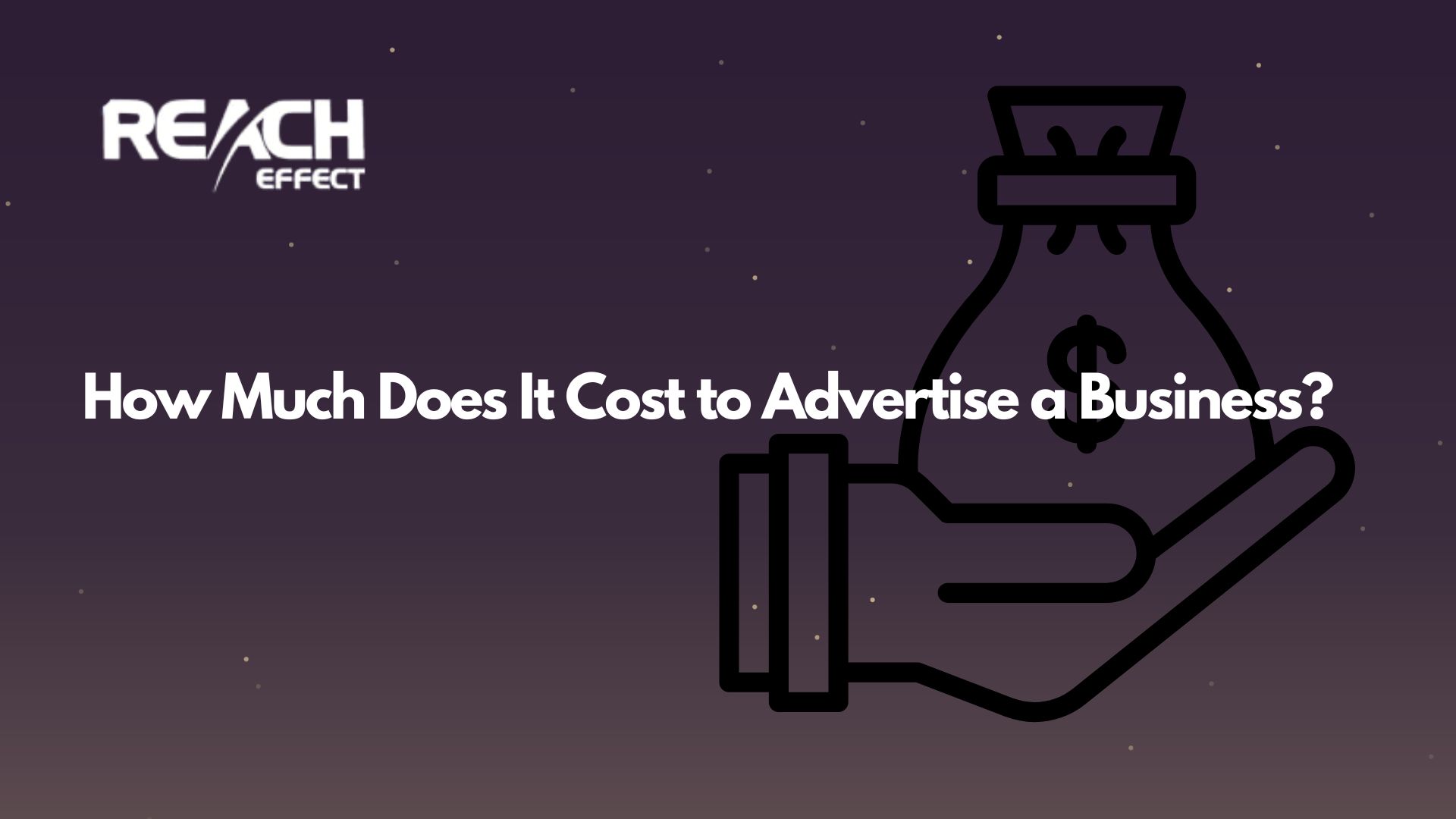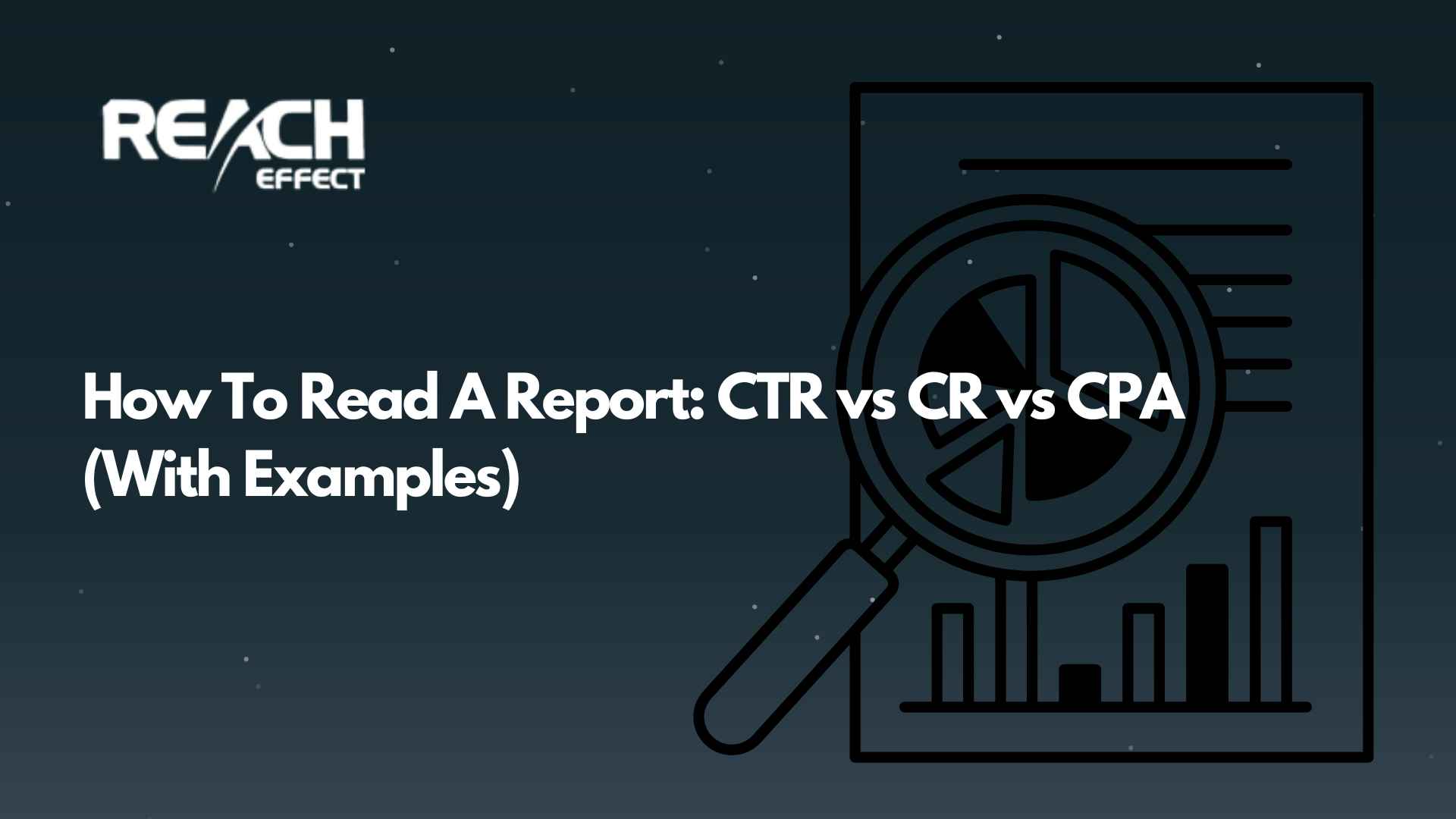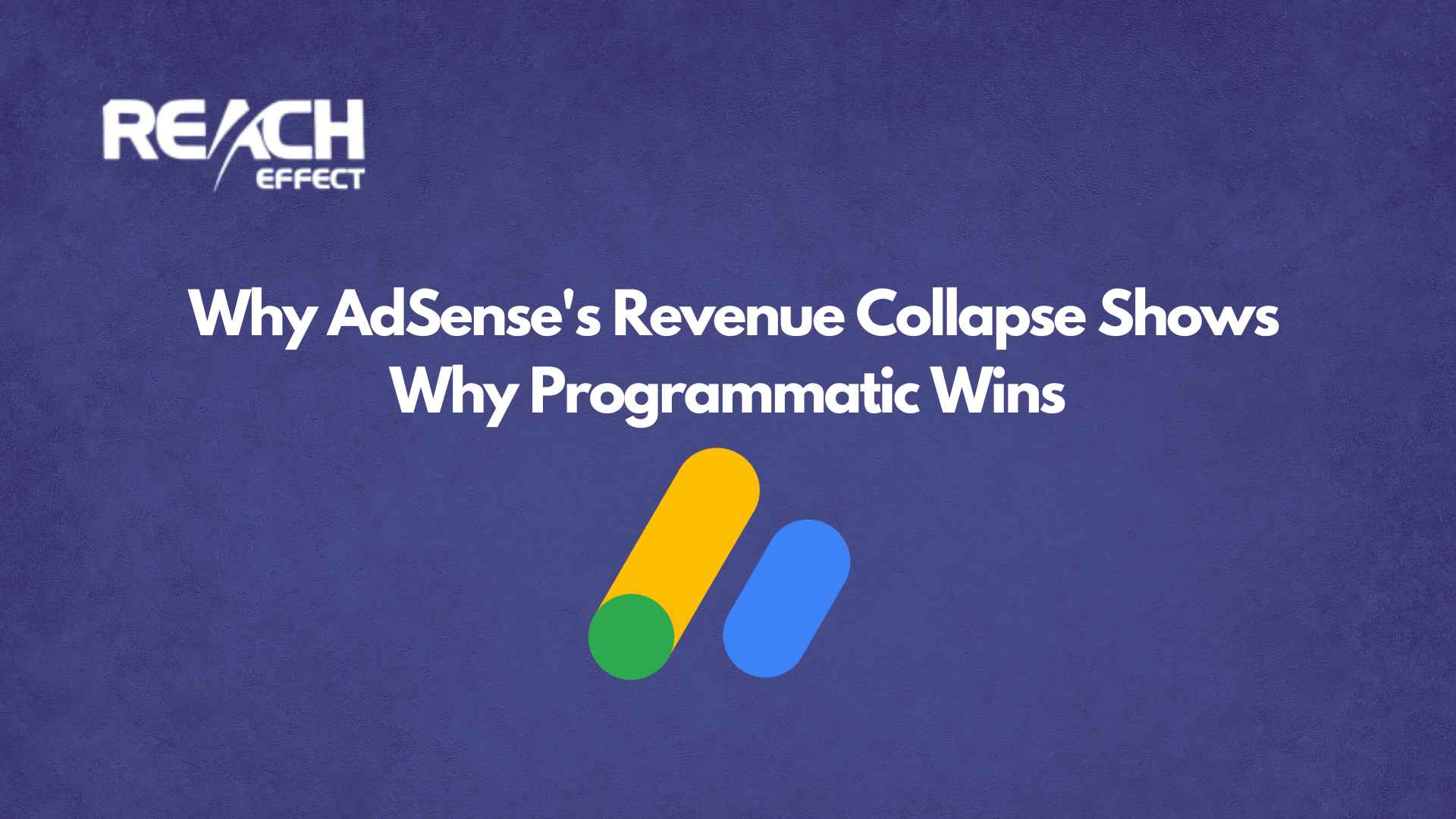Email retargeting is a fantastic way to reconnect with people who’ve shown interest in your business. It’s all about sending the right message at the right time to bring visitors back to your website or online store. Maybe they checked out a product, lingered on your homepage, or even added something to their cart but didn’t buy. Email retargeting gives them a friendly nudge to return and take another look.
In this article, we’ll walk through how does email retargeting work in a simple, step-by-step way. Let’s jump in and see how this powerful strategy comes together.
What Exactly Is Email Retargeting?
Email retargeting is a marketing approach that sends customized emails to people based on what they’ve done on your website. For example, if someone browses your online store but leaves without buying, you can send them an email with a reminder about the items they viewed or a special deal to tempt them back. It’s a smart way to stay connected with potential customers and encourage them to finish what they started.
This matters because most people don’t make a purchase on their first visit. Studies suggest it can take several interactions before someone feels ready to buy. Email retargeting keeps your business in their thoughts, making it more likely they’ll return. It’s a gentle reminder that says, “We’ve got something you might like,” without being pushy.
Step 1: Gathering the Right Information
The process starts with collecting data about your website visitors. You need to know who they are and what they’re interested in. This is often done using cookies, which are tiny bits of information stored in a visitor’s browser. Cookies track actions like which pages they visited, how long they stayed, and what they clicked on.
To send emails, though, you need their email address. That’s where email capture tools come in. You can encourage visitors to share their email by offering something valuable in return, like a discount, a free ebook, or access to exclusive updates. Simple sign-up forms, pop-ups, or a “Join our newsletter” button on your site can do the trick. Once you have their email and permission to contact them, you’ve got the foundation for email retargeting.
Step 2: Grouping Your Visitors
Every visitor is different, so it makes sense to treat them that way. Segmenting your audience means organizing people into groups based on their actions. For instance, you might have one group that browsed a specific product, another that left items in their cart, and a third that only explored your homepage.
By splitting your audience into these segments, you can send emails that feel personal and relevant. Someone who abandoned their cart might receive a message like, “Your items are still waiting for you!” Meanwhile, a homepage browser might get a warm welcome email with a coupon. This tailored approach keeps your emails engaging and useful.
Step 3: Crafting Emails That Connect
Once your audience is segmented, it’s time to design your emails. Each one should match the group it’s targeting. For people who left items in their cart, include pictures of those products, a friendly note, and maybe a small discount to seal the deal. For those who viewed specific items, highlight those products or suggest similar ones they might enjoy.
If someone signed up for your newsletter but hasn’t bought anything, send a series of welcome emails introducing your brand and showcasing popular products. Keep the tone friendly and the content helpful. Add clear buttons like “Shop Now” or “Check It Out” to guide them back to your site. Eye-catching images and simple wording make your emails stand out in a crowded inbox.
Step 4: Letting Automation Do the Work
One of the best parts of email retargeting is how easy it is to automate. You don’t need to send every email yourself. Instead, set up triggers based on what visitors do. For example, if someone adds an item to their cart but doesn’t check out within a few hours, an email can automatically go out to remind them.
Automation saves you time and makes sure your emails reach people when they’re most likely to act. It’s like having a teammate who’s always ready to step in. You can define your triggers, design your emails, and let the system handle the rest, freeing you up to focus on other parts of your business.
Step 5: Keeping an Eye on What Works
After your campaigns are up and running, take a look at how they’re doing. Check things like how many people open your emails, click your links, and complete a purchase. These numbers show you what’s clicking with your audience and where you might need to adjust.
If not many people are opening your emails, try tweaking your subject lines to make them more interesting. If they’re clicking but not buying, maybe your offers or email content need a little more punch. Email retargeting lets you experiment and find what works best.
Why Email Retargeting Makes a Difference
Email retargeting stands out because it’s personal, timely, and focused on people who already know your brand. It’s not about reaching strangers—it’s about re-engaging folks who’ve shown interest. Compared to other marketing methods, it’s also budget-friendly and easy to manage with the right tools.
For small businesses, this strategy can level the playing field. It keeps your name in front of potential customers, even if you’re competing with bigger players
Tips to Make It Even Better
To get the most out of email retargeting, keep a few things in mind. First, don’t overdo it with the emails. Sending too many can frustrate people and lead them to unsubscribe. Aim for a balance, like one or two emails a week, depending on what they’ve done on your site.
Second, make your emails as personal as possible. Use their name if you have it, and tie the message to their specific actions. Generic emails don’t grab attention the way tailored ones do. Finally, always follow email rules—get permission before sending and include an easy way to opt out. This builds trust and keeps your campaigns on the right track.
Real-Life Examples to Inspire You
Imagine someone visits your site and looks at a pair of shoes but doesn’t buy. With email retargeting, you could send them a message saying, “Still thinking about those shoes? They’re still in stock—grab them now with 10% off!” Or picture a visitor who signs up for your newsletter. You could send a welcome email with a quick intro to your brand and a link to your top products.
These little touches turn casual visitors into customers. And with Reacheffect, you can set up these scenarios in minutes, watching your efforts pay off as people come back to shop.
Wrapping It All Up
So, how does email retargeting work? It’s a straightforward process: gather visitor data, group your audience, create emails that speak to them, automate the delivery, and check your results. By following these steps, you can turn one-time visitors into repeat customers. Tools like those from Reacheffect make it even easier, guiding you from start to finish.
Email retargeting is a friendly, effective way to grow your business. It’s about building a connection with your audience and helping them find what they need. Give it a shot, and see how it can bring more people back to your site, ready to buy.