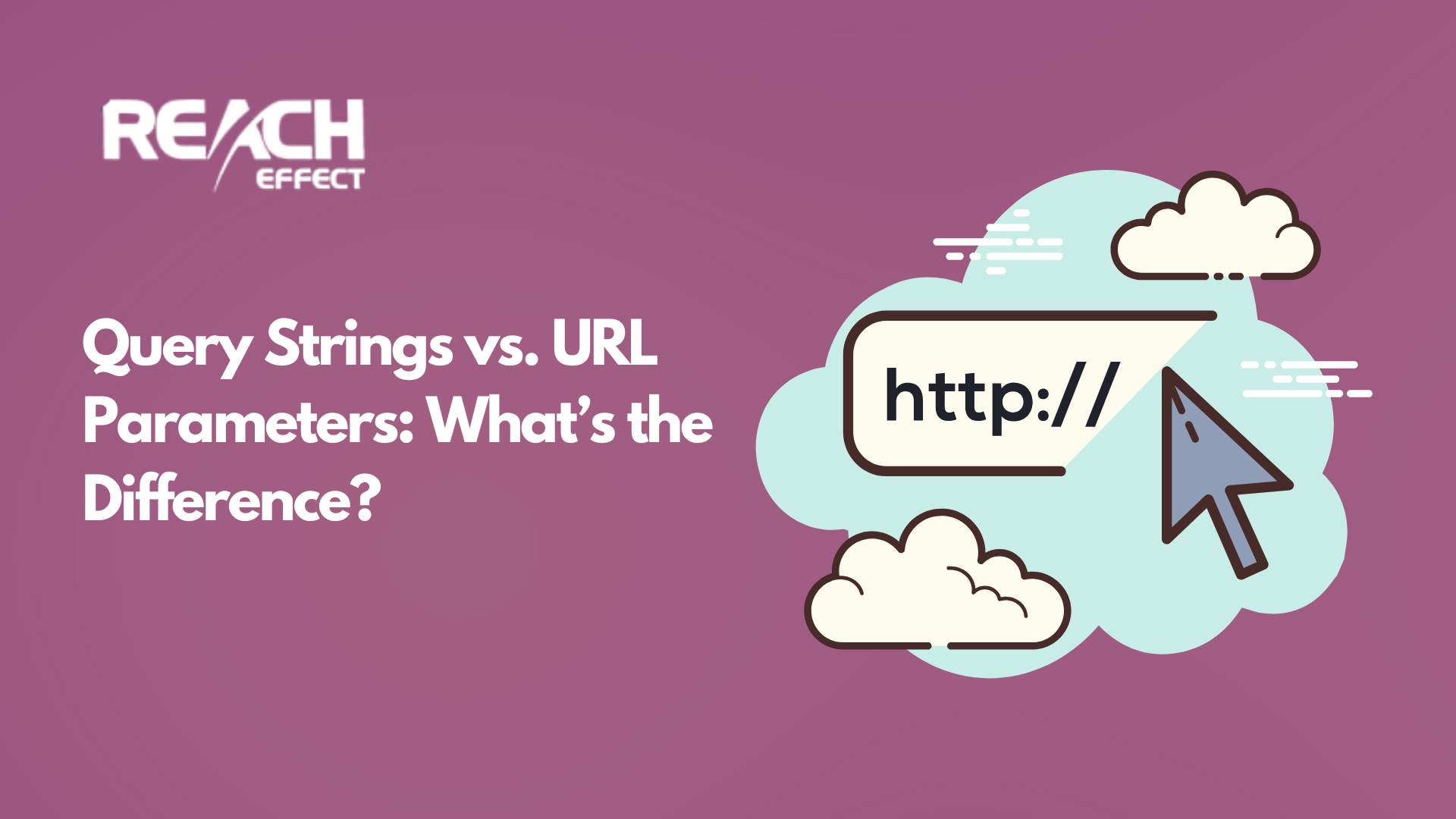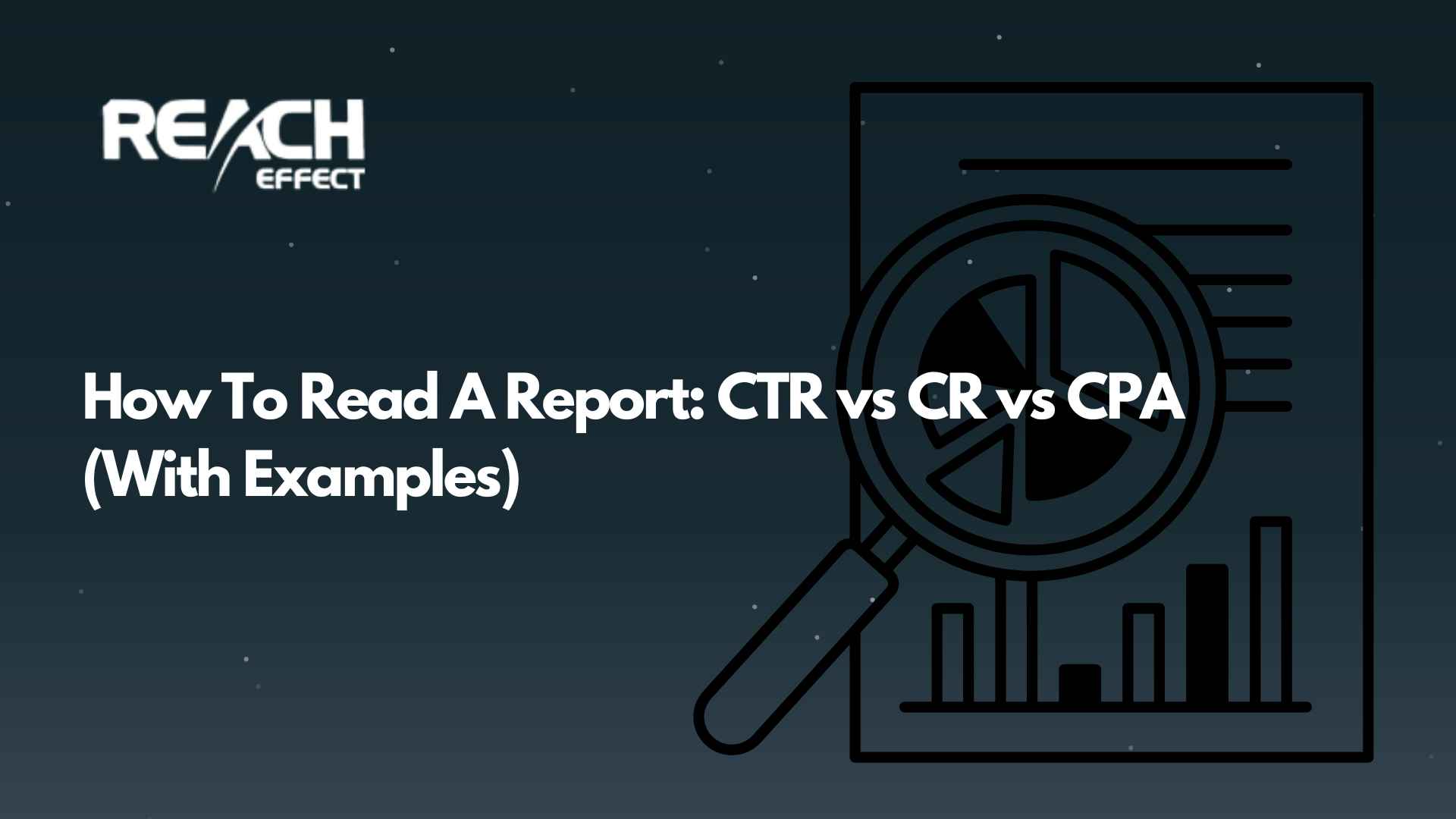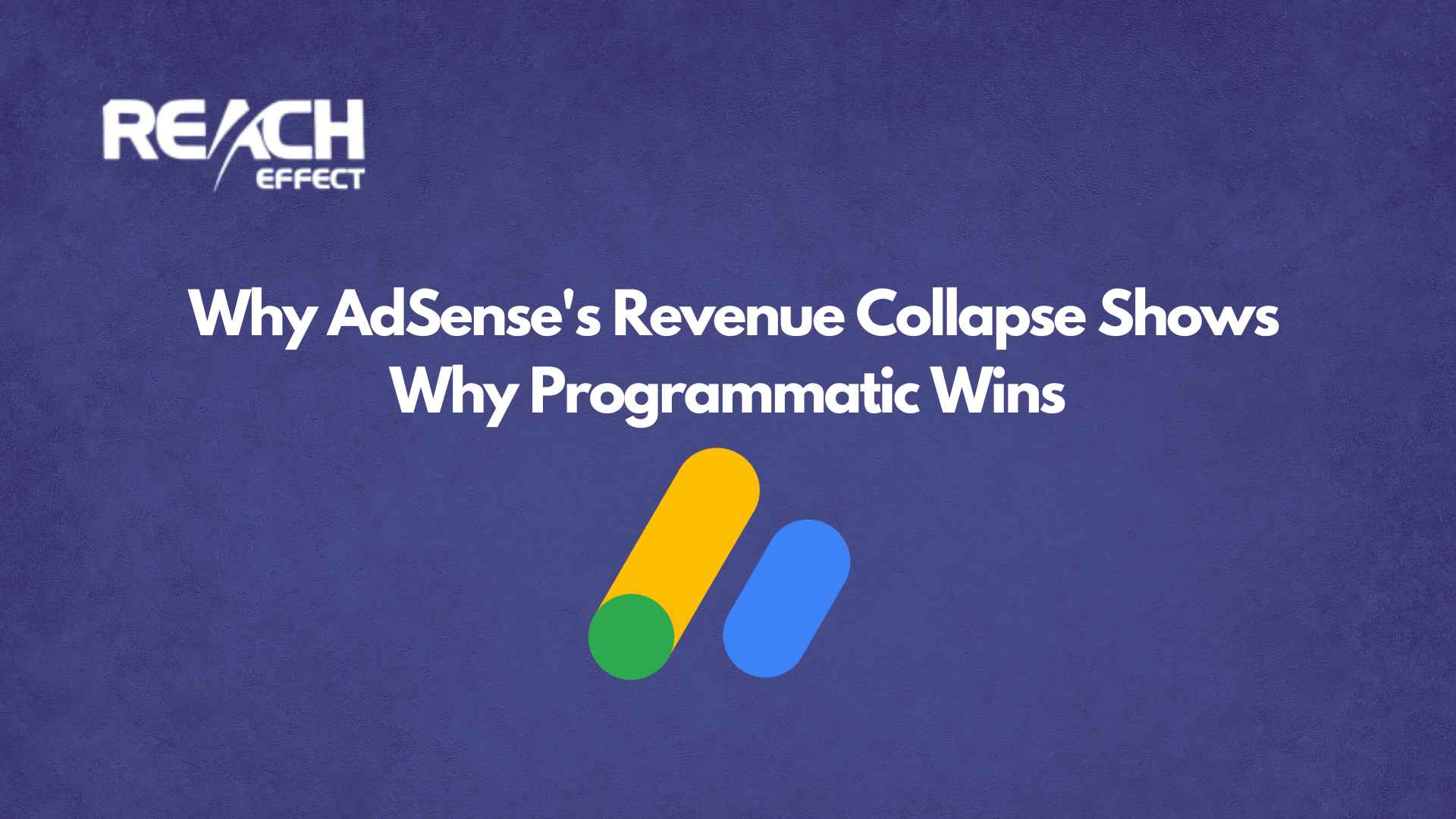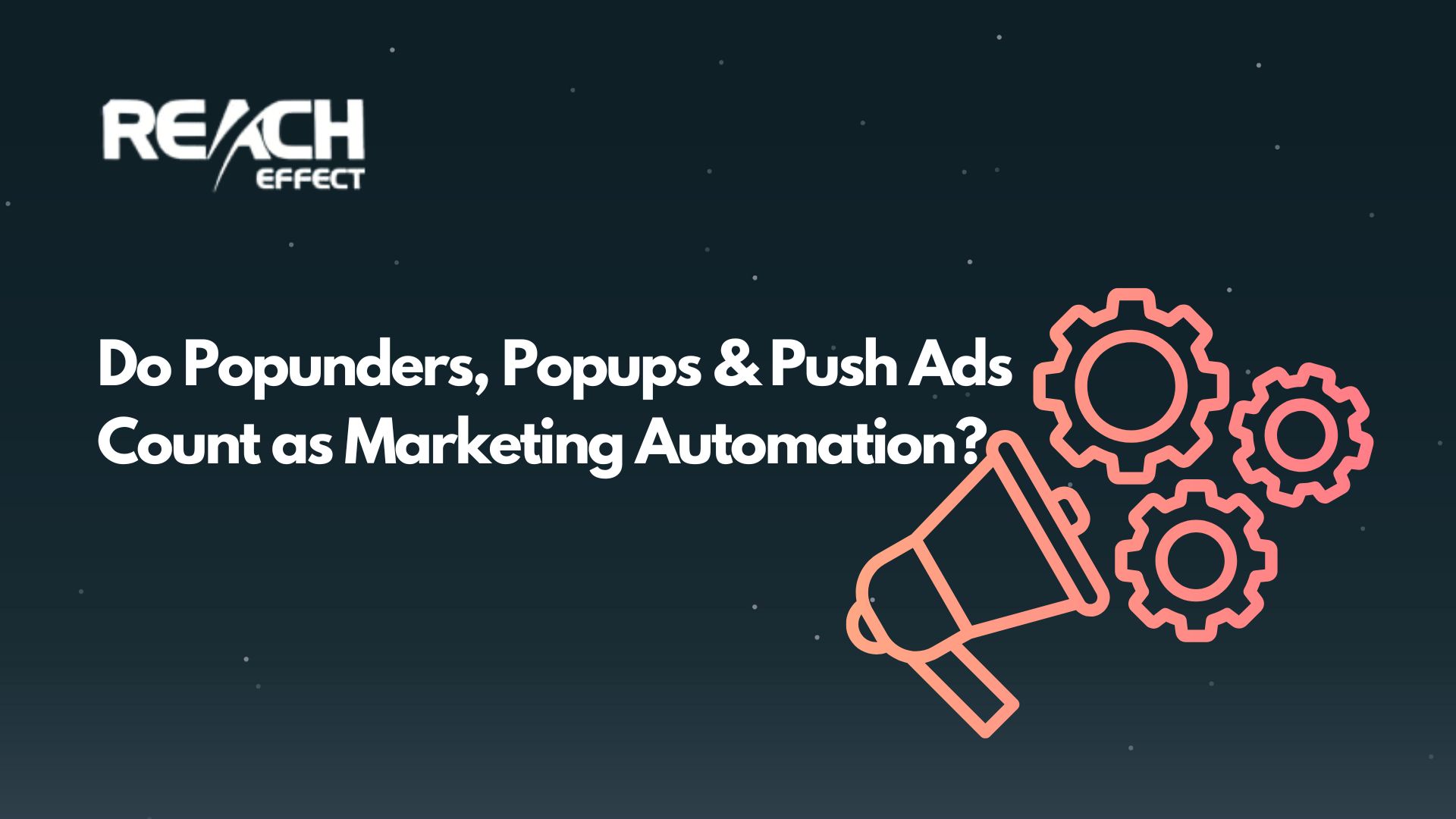If you’ve ever glanced at a web address and noticed some extra pieces tacked on after a question mark, you’ve stumbled across query strings and URL parameters. These terms might sound technical, but they’re pretty straightforward once you break them down. They’re key to how websites deliver the right content to you. In our previous article we covered what are URL parameters.
In this article, we’ll explore query strings vs URL parameters, and why it matters. We will also touch on how these concepts tie into making your online campaigns more effective. Let’s dive in and make sense of it all together.
Understanding URLs First
To get a solid grip on query strings and URL parameters, it helps to start with the basics of a URL. A URL, or Uniform Resource Locator, is just the address you type into your browser to visit a webpage.
Something like https://example.com/products takes you to a specific spot on the internet. But URLs can do more than just point to a page. They can carry extra details that tell the website what to show or how to act. That’s where query strings and URL parameters play their role.
What Are URL Parameters?
URL parameters are little bits of info added to a URL to send specific instructions to a website. They show up after a question mark and come in pairs called key-value pairs. Each pair has a name (the key) and a detail (the value), connected by an equals sign. If there’s more than one pair, they’re separated by an ampersand (&).
Take a look at this URL: https://example.com/shop?product=shoes&size=10. The URL parameters here are product=shoes and size=10. The keys are product and size, while shoes and 10 are the values.
These parameters let websites tweak what you see. In this example, the site might display shoes in size 10. URL parameters are super handy for sorting items, filtering options, or even tracking how you landed on a page. They’re like little notes you pass to the website to customize your visit.
What’s a Query String?
A query string is the whole chunk of the URL that comes after the question mark, including all the URL parameters. Using the same example, https://example.com/shop?product=shoes&size=10, the query string is ?product=shoes&size=10.
It’s the full package of instructions, while the URL parameters are the individual pieces inside it. Picture the query string as a shopping list and the URL parameters as the items on that list. Together, they tell the website exactly what you’re looking for.
URL Parameters vs Query Parameters: Same or Different?
You might come across the phrase “query parameters” and wonder how it fits in. Are URL parameters vs query parameters two separate things? Most of the time, they’re just different names for the same idea: the key-value pairs in the URL.
So, product=shoes could be called a URL parameter or a query parameter, depending on who’s talking. In technical terms, though, the query string is the entire section after the question mark, and the parameters are the pairs within it. The confusion often comes from people using these terms interchangeably, but in practice, they usually mean the same thing.
Digging Into Query String Parameters
The term query string parameters pops up too, and it’s another way to describe those key-value pairs inside the query string. For instance, in ?category=books&sort=price, the query string parameters are category=books and sort=price. These little details can do a lot. They might filter a list to show only books, sort them by price, or track which link you clicked to get there. Websites rely on query string parameters to make your experience more tailored and interactive.
Think of an online store where you want to see laptops under $500. The URL might turn into https://example.com/tech?type=laptops&max_price=500. The query string (?type=laptops&max_price=500) holds the query string parameters (type=laptops and max_price=500), guiding the site to show you exactly what you want.
How They Work Together
Let’s walk through an example to see how query strings vs URL parameters team up. Imagine you’re browsing a blog and want posts from 2023 about travel. You click a filter, and the URL becomes https://example.com/blog?year=2023&topic=travel. The query string is ?year=2023&topic=travel, and the URL parameters are year=2023 and topic=travel. The website reads this, pulls out the parameters, and shows you travel posts from 2023. Without that query string, it wouldn’t know what to filter.
It’s a bit like ordering food. The query string is your full order, and the parameters are the specifics—like “pizza with extra cheese” broken into “food=pizza” and “topping=cheese”. The site takes your order and delivers what you asked for.
Why This Matters to You
Knowing the difference between query strings and URL parameters isn’t just trivia. It’s useful, especially if you’re into web design, marketing, or analytics. For one, it keeps things clear when you’re working with others. If someone asks about the query string, they mean the whole set, not just one parameter. It’s also a big deal for tracking.
Plus, if you’re building a site, mastering query strings and parameters lets you create pages that adapt to what users want. It’s all about making the web work better for everyone.
Watch Out for These Slip-Ups
When you’re dealing with query strings and URL parameters, a few mistakes can trip you up. Forgetting the question mark is a big one, the parameters won’t work without it. Mixing up separators is another; use an ampersand (&) between pairs, not a comma or anything else. Also, since URLs are visible, don’t put sensitive stuff like passwords in there. And try not to overload the URL with too many parameters—it can get clunky and hard to manage.
Tips for Doing It Right
To keep things running smoothly, use clear names for your parameters, like color instead of something vague like c. Keep URLs short and simple when you can. If your values have spaces or odd characters, encode them, like turning a space into %20. Plan for what happens if a parameter’s missing, maybe showing a default page. And always test your URLs to make sure they do what you expect.
Wrapping It All Up
At the end of the day, query strings and URL parameters are two sides of the same coin. The query string is everything after the question mark, and the URL parameters or query string parameters are the key-value pairs inside it. Whether you’re sorting out query strings vs URL parameters, it’s mostly a matter of wording, they’re usually the same. Next time you spot a question mark in a URL, you’ll know what’s happening behind it. Pretty cool, right?