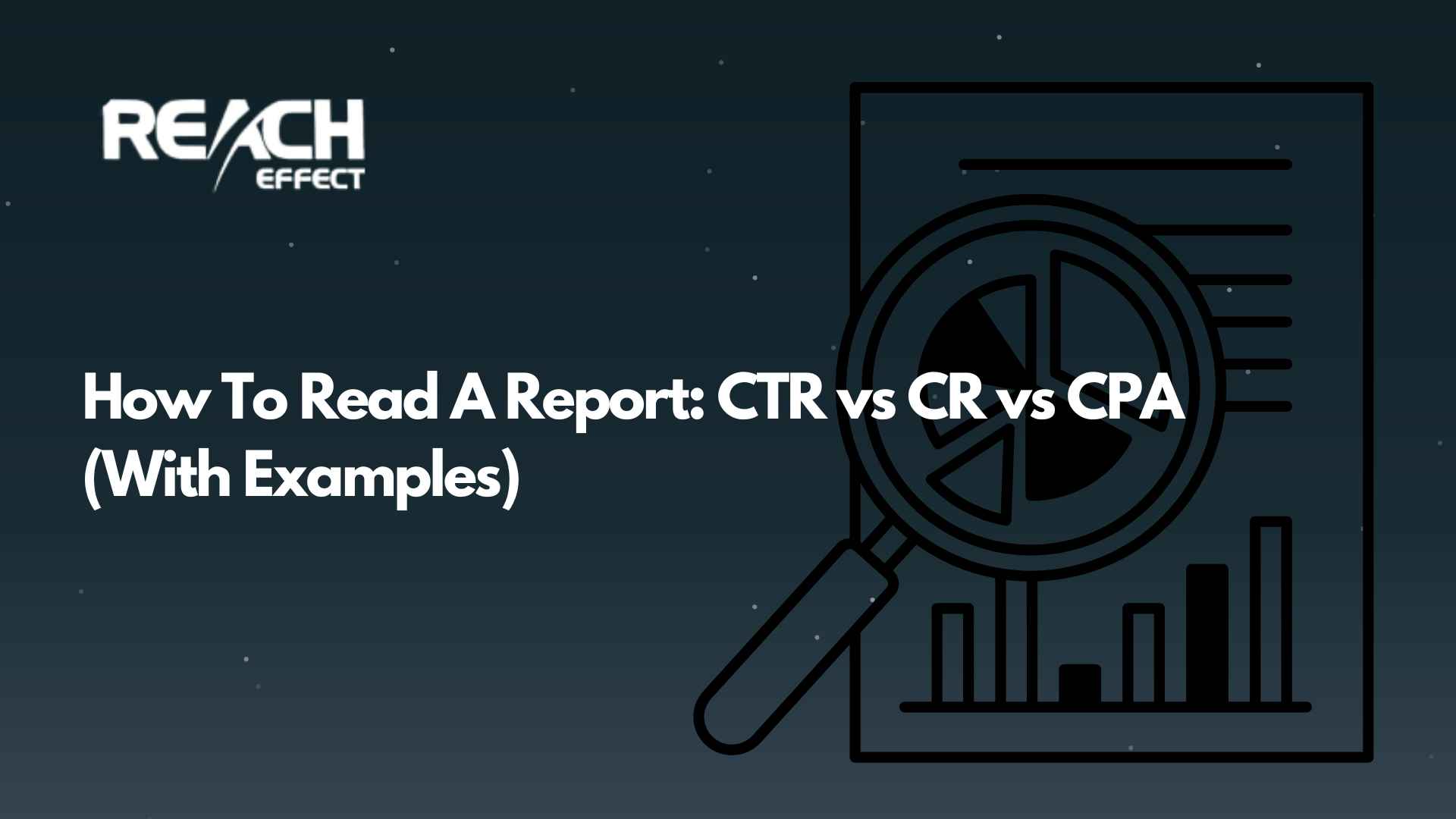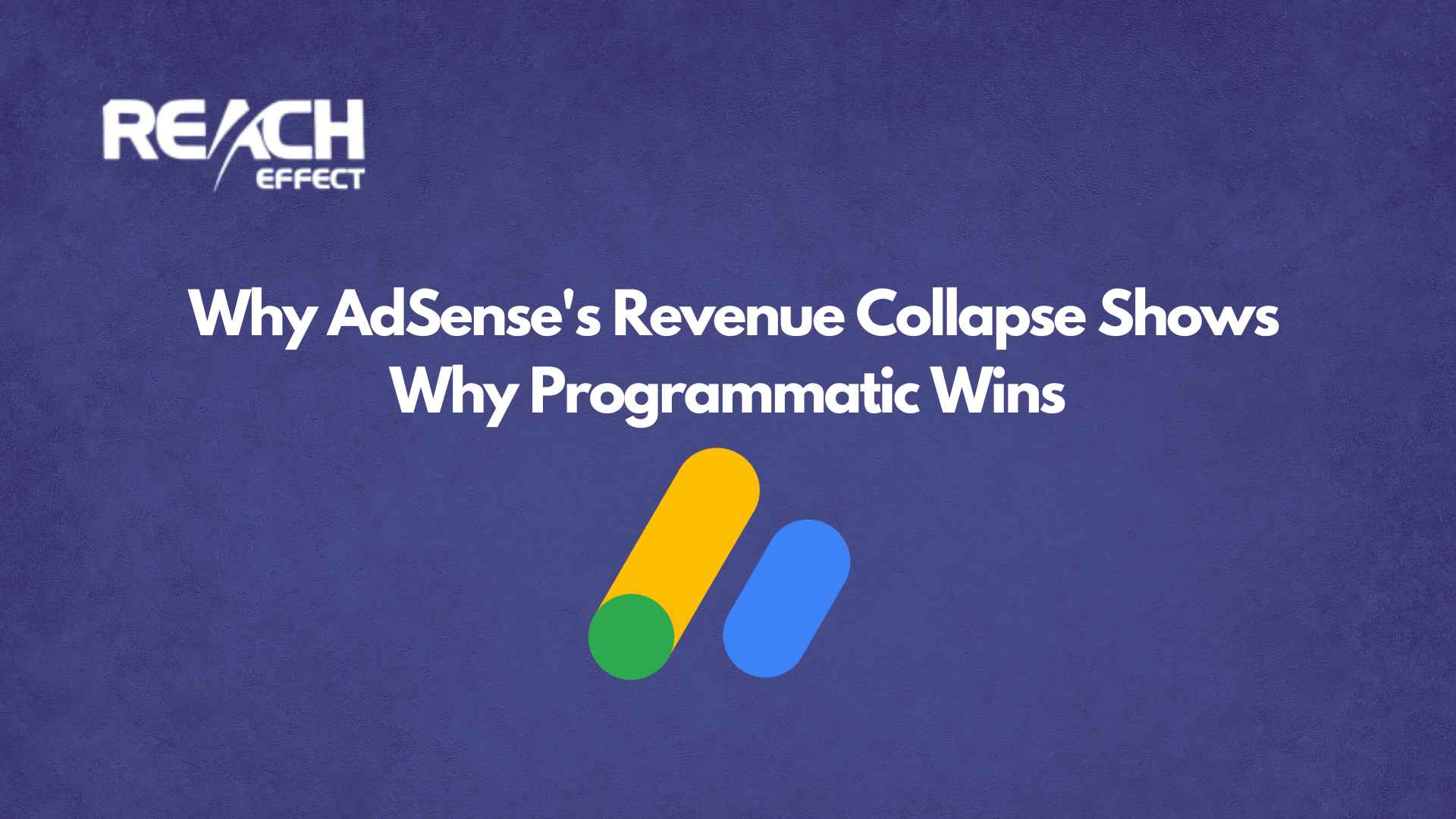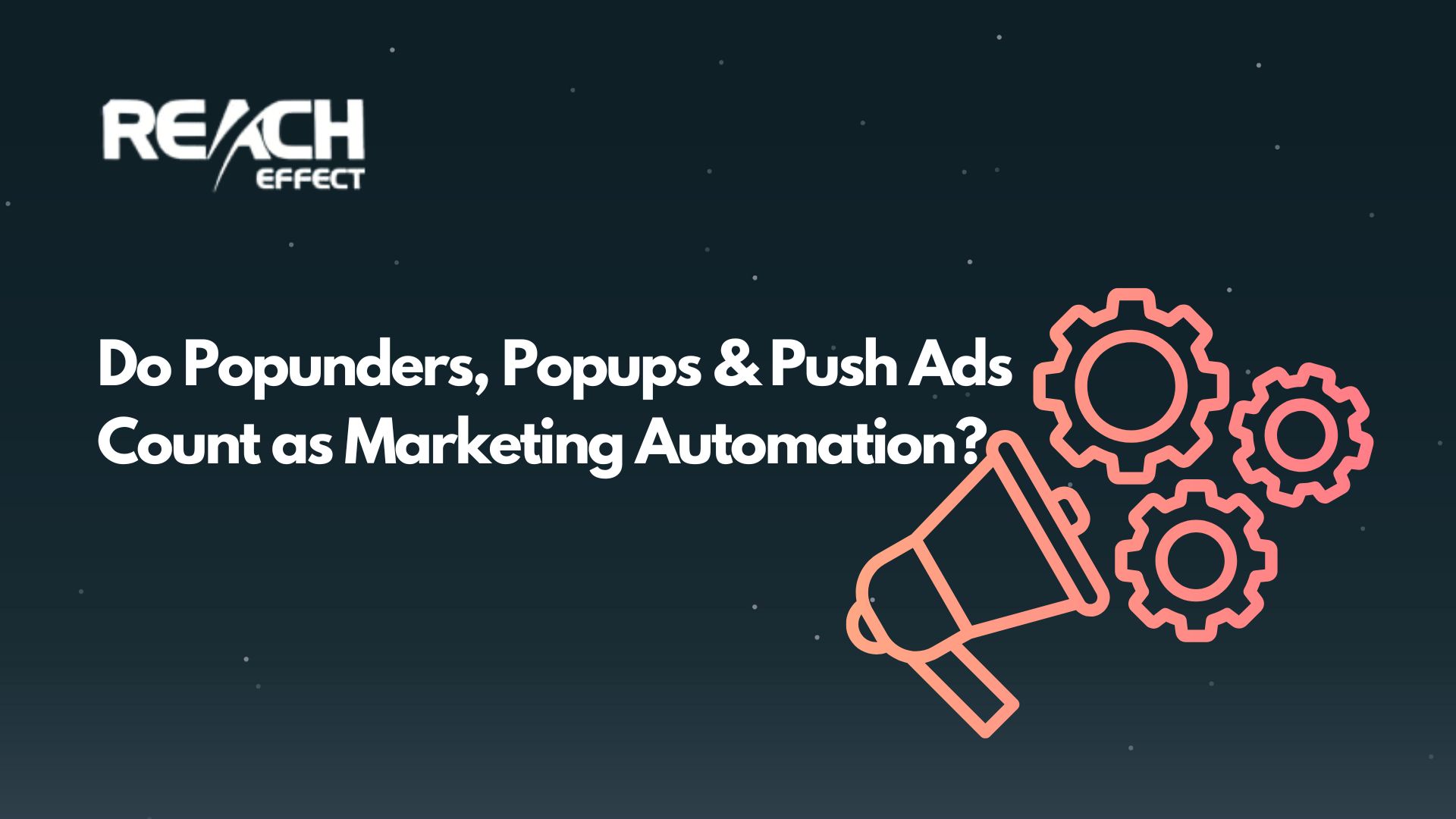A social media marketing free trial is a golden opportunity to test powerful tools that can elevate your brand’s online presence. These trials, often offered by platforms for scheduling, analytics, or ad management, give you access to premium features without upfront costs.
To make the most of this limited window, you need a strategic approach with precise, technical steps. This guide dives into detailed, actionable advice to help you maximize your social media marketing free trial. From leveraging APIs to A/B testing, we’ll cover how to extract real value and boost your campaigns effectively.
Research the Trial’s Technical Capabilities
Start by thoroughly investigating the platform’s features. Most social media marketing free trials include post scheduling, analytics, and ad management, but some offer advanced tools like API integrations or AI-driven content suggestions. Visit the platform’s documentation or developer portal to understand technical limits, such as API call rates or data export options.
Check the trial duration—typically 7 to 30 days—and confirm which features are fully accessible. Some trials restrict advanced functions, like custom reporting or third-party integrations. If available, download the platform’s API documentation or review its webhook setup. This helps you plan how to connect the tool with your existing systems, like a CRM or email platform, during the trial.
Define Measurable KPIs for the Trial
Set specific, measurable key performance indicators (KPIs) to evaluate the trial’s impact. Instead of vague goals like “grow followers,” aim for precise targets: increase Instagram engagement rate by 2%, drive 100 website clicks via Twitter, or achieve a 5% conversion rate on a Facebook ad. Use SMART criteria—specific, measurable, achievable, relevant, time-bound—to shape your KPIs.
For example, if testing ad features, set a goal to reduce cost-per-click (CPC) by 10% compared to past campaigns. If focusing on analytics, aim to identify your top-performing post type (e.g., video vs. image) by analyzing engagement data. Clear KPIs let you quantify the tool’s value and guide your trial activities.
Integrate Accounts with Full Permissions
Connect your social media accounts immediately to unlock the tool’s full potential. Most platforms support major networks like Instagram, Facebook, LinkedIn, and Twitter. Ensure you grant the tool sufficient permissions, such as posting, analytics access, and ad management. Check the platform’s settings to confirm you’ve linked the correct accounts, especially if you manage multiple profiles.
If the tool offers OAuth-based authentication, verify that tokens are properly configured to avoid disruptions. For platforms with API access, test endpoints to ensure data flows correctly. For instance, pull a sample of your recent posts via the API to confirm connectivity. This technical setup ensures you can use all features without delays.
Build a Content Pipeline with Automation
Use the trial to create a robust content pipeline. Leverage the platform’s scheduling tools to plan 7–14 days of posts across your channels. For each network, tailor content to its audience: short videos for TikTok, professional updates for LinkedIn, and visual stories for Instagram. Use the tool’s content calendar to map out posts, ensuring a mix of promotional, educational, and engaging content.
Explore automation features like auto-posting or RSS feed integration. For example, set up an RSS feed to automatically share new blog posts to Twitter. If the platform supports bulk uploading, prepare a CSV file with post details (text, images, links) to schedule multiple posts at once. Test posting at optimal times—use the tool’s analytics to identify when your audience is most active, often between 8–11 AM or 6–9 PM.
Conduct A/B Testing for Ads and Posts
A social media marketing free trial is ideal for A/B testing to optimize performance. For ads, create two versions of a campaign with one variable changed, like the headline, image, or call-to-action (CTA). For example, test “Shop Now” vs. “Discover More” on a Facebook ad targeting women aged 25–34. Set a small budget (e.g., $10) and run each ad for 48 hours to compare CPC or conversion rates.
For organic posts, test variables like captions or formats. Post two Instagram reels—one with a question-based caption, another with a quote—and track engagement metrics like comments or shares. Use the platform’s split-testing tools if available, or manually compare results in the analytics dashboard. A/B testing provides data-driven insights to refine your strategy.
Dive Deep into Analytics and Custom Reports
Analytics are the backbone of any social media marketing free trial. Go beyond basic metrics like likes or impressions. Explore granular data, such as audience demographics (age, location, interests), click-through rates (CTR) for links, or video completion rates. If the platform supports custom reports, build one to track your KPIs, like engagement by post type or ad ROI.
Export data to CSV or JSON for deeper analysis in tools like Excel or Google Sheets. If the platform offers API access, write a simple script (e.g., in Python) to pull metrics daily and visualize trends. For example, track how Instagram story views correlate with website visits. This technical approach uncovers patterns that inform your post-trial strategy.
Automate Audience Engagement
Engagement is critical, and many trial tools offer features to streamline it. Set up automated responses for common comments or messages, like “Thanks for your interest! Check our bio for more.” If the platform supports monitoring, configure alerts for brand mentions or keywords. For instance, get notified when someone tags your business on Twitter.
Manually engage too, reply to comments or join trending conversations. Use the tool’s social listening features to track sentiment (positive, negative, neutral) around your brand. This helps you gauge audience perception and adjust your tone. Combining automation with personal replies builds stronger connections during the trial.
Experiment with Advanced Integrations
Push the trial’s limits by testing integrations with other tools. If the platform supports Zapier, set up a zap to send new Instagram followers to your CRM. If it offers webhooks, configure one to notify your team via Slack when a post exceeds 100 likes. These integrations streamline workflows and show how the tool fits into your tech stack.
If you’re comfortable with code, use the platform’s API to automate tasks. For example, write a script to schedule posts or fetch analytics data. Test these setups early in the trial to ensure compatibility and measure their impact on efficiency.
Evaluate and Document Results
As the trial nears its end, compile a detailed report of your results. Compare your KPIs to baseline metrics from before the trial. For instance, did your Twitter CTR improve by 3%? Did ad CPC drop by $0.10? Note which features saved time (e.g., bulk scheduling) or drove results (e.g., audience insights).
Document technical pros and cons, like API reliability or dashboard usability. If you plan to continue, check pricing tiers and confirm which trial features are included. If not, use your findings to test another platform or optimize your manual strategy. A thorough evaluation ensures you extract lasting value from the trial.
Wrapping It Up
A social media marketing free trial is a chance to supercharge your online presence with zero risk. Research the platform’s capabilities, set precise KPIs, integrate accounts, and automate content. Run A/B tests, dive into analytics, and experiment with integrations to uncover the tool’s full potential. By following these technical, actionable steps, you’ll maximize your trial and set the stage for long-term success. Ready to start? Grab a trial and make your social media shine.