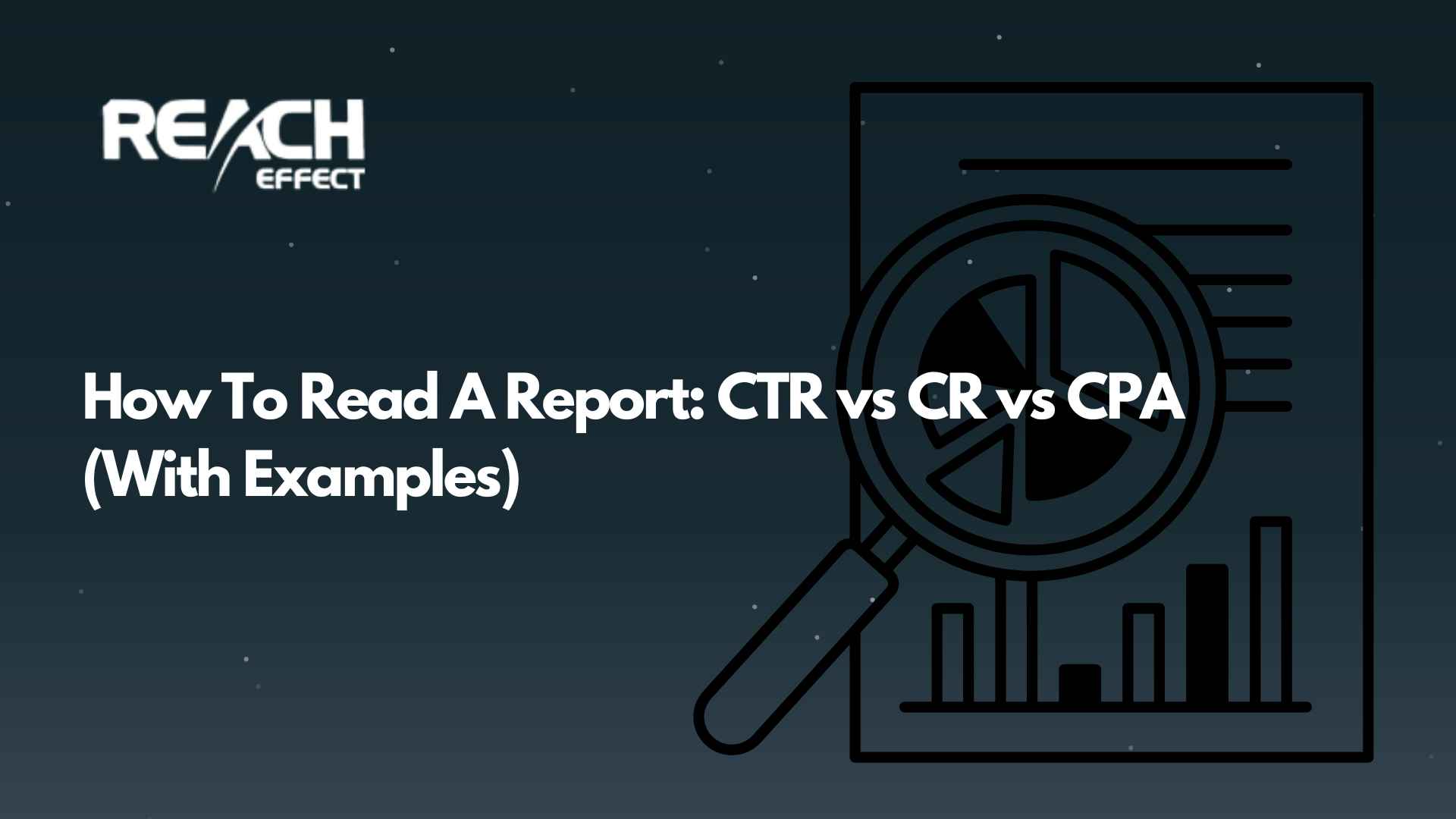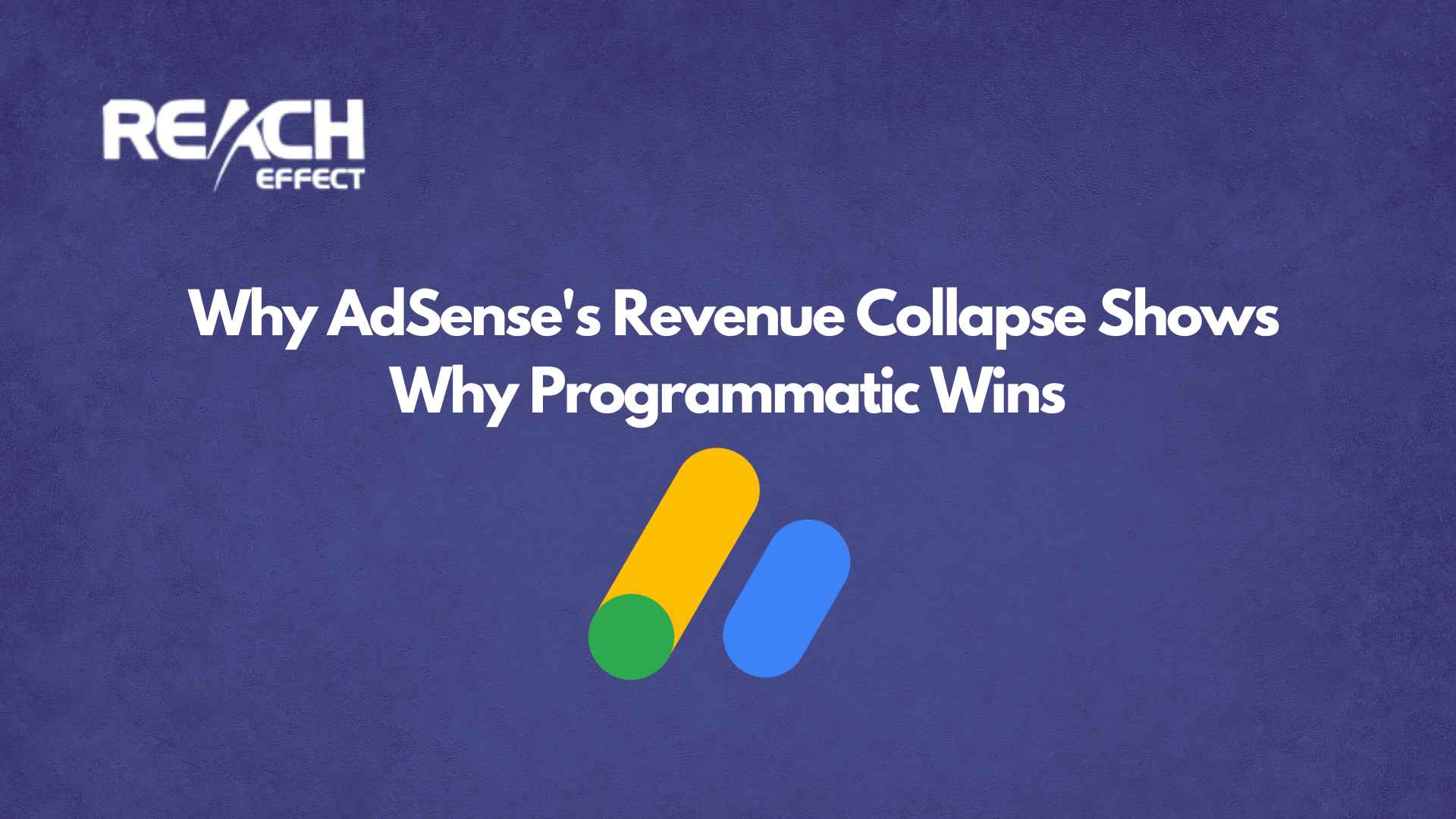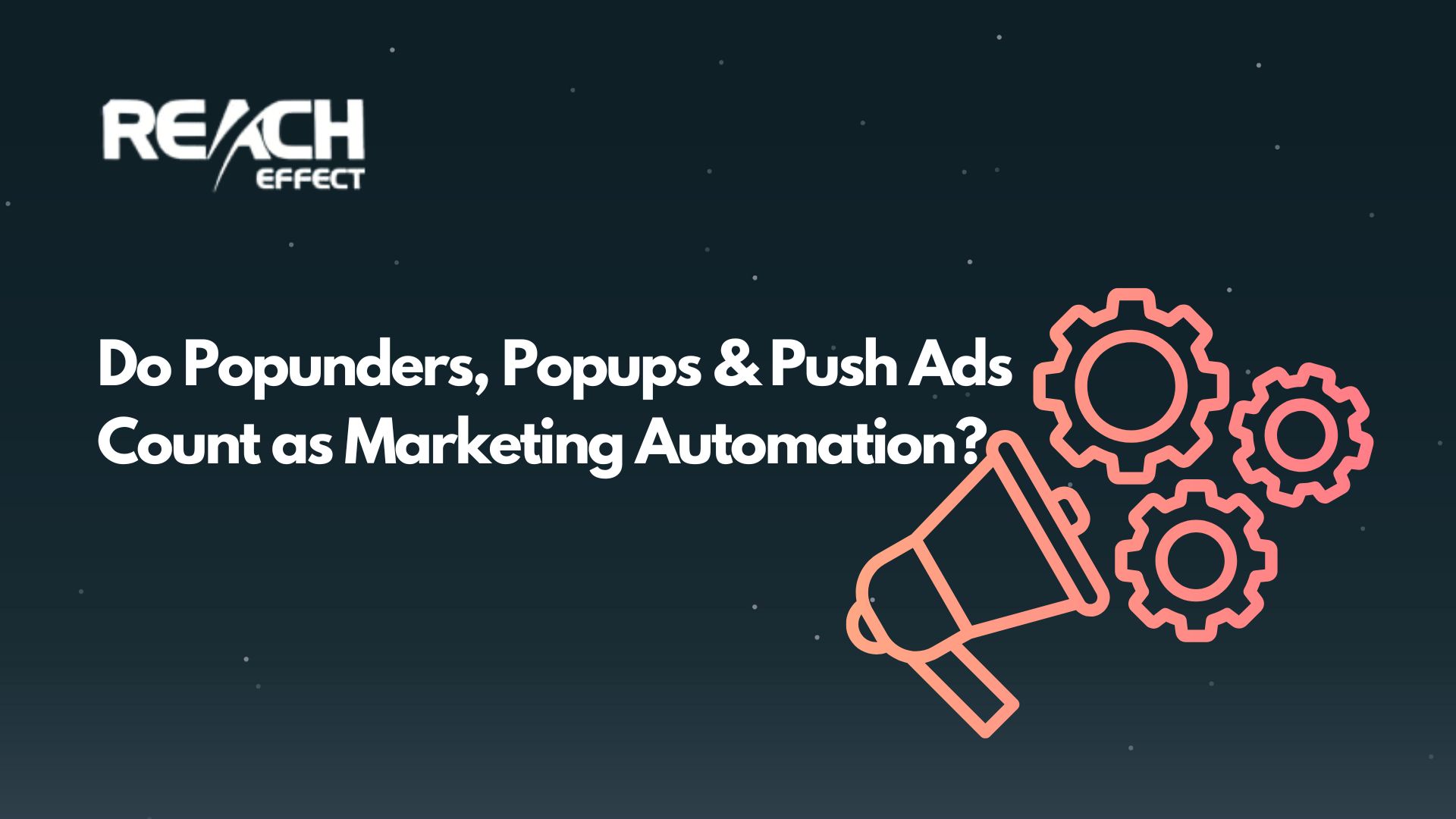If you’ve ever noticed extra bits at the end of a web address and wondered what they mean, you’re in the perfect spot. URL parameters are small but mighty tools that help websites work smarter. We have covered in previous articles what are tracking links and how to track affiliate links. URL parameters are important in these contexts.
In this article, we’ll explain what URL parameters are, share some URL parameters examples, and guide you through using them. It’s all written in a simple way, so even if you’re new to this, you’ll feel confident by the end. Let’s dive in and explore this topic together!
What Are URL Parameters?
So, what are URL parameters? They’re the parts of a web address that come after a question mark (?). These little additions are made up of key-value pairs, separated by an ampersand (&).
For example, take a look at this URL: example.com/shop?item=book&price=20.
Here, item=book and price=20 are the parameters. The keys are item and price, and the values are book and 20. Websites use these to decide what content to show or how to behave.
Imagine a URL as a letter you send to a friend. The main address gets it to their house, but the parameters are like notes inside, saying “bring me a coffee” or “wear a blue shirt.” They give extra instructions to make things happen the way you want. URL parameters work the same way for websites, passing along specific details to customize the experience.
Why URL Parameters Matter
URL parameters are super important for a few big reasons. First, they make websites dynamic. Instead of creating a new page for every single option, one page can change based on the parameters. This saves time and keeps things organized. Second, they help websites interact with users. When you type a search or pick a filter, parameters capture that info and adjust what you see. Third, they’re great for tracking. Businesses use them to figure out where visitors come from, like if they clicked an ad or a social media link. In the context of affiliate marketing, they are very important.
For example, a URL with parameters might let you share a specific view of a website, like a product page set to show red shoes only. Without parameters, you’d need tons of separate pages, which would be a hassle to manage. They’re a simple trick that makes the web more flexible and user-friendly.
URL Parameters Examples
Let’s check out some URL parameters examples to see how they work in real life. These will help you picture what’s going on behind the scenes.
- Searching Online
When you search for “puppies” on a site, the URL might turn into example.com/search?query=puppies. The query=puppies part tells the site to find anything related to puppies. It’s like handing a librarian a note with your request. - Shopping Filters
On an online store, you might see example.com/products?type=shirts&color=blue. Here, type=shirts and color=blue filter the items to show only blue shirts. It’s a quick way to narrow down a big list. - Tracking Clicks
Marketers love parameters for tracking. A link like example.com/sale?source=twitter&campaign=summer shows the visit came from Twitter during a summer campaign. This helps figure out which ads are working best.
Each example shows how parameters carry instructions. In the search case, query is the key and puppies is the value. For shopping, type and color team up to refine the results. In tracking, source and campaign give clues about the visitor’s journey. Pretty cool, right?
How to Use URL Parameters
Now that you know what they are, let’s talk about how to use URL parameters. Whether you’re building a website or just curious, there’s something here for you.
For Website Creators
If you run a site, parameters can make it more interactive. Here’s a basic rundown:
- Decide What Changes: Figure out what parts of your site need to adapt. Maybe it’s a product list or a search page.
- Name Your Parameters: Pick clear names like category or id. Avoid vague stuff like x or y.
- Code It Up: Use tools like HTML, JavaScript, or server languages (think PHP or Python) to read the parameters and adjust the page. For example, example.com/shop?item=book could trigger code to load book details.
- Test Everything: Try different values to make sure it works. If someone types item=xyz, your site should handle it without crashing.
For Everyone Else
You don’t need to code to use parameters. If you share links, you can add them manually. For instance, tweak example.com/blog?topic=tech to point someone to tech posts. Marketers often use tools that automatically add parameters to track clicks, like in email campaigns. Even as a regular user, spotting parameters in URLs can help you understand how sites work.
A platform like Reacheffect might use parameters to track your campaigns or personalize what users see. Knowing how they function can help you get more out of tools like that, making your efforts sharper and your results clearer.
Technical Breakdown of a URL with Parameters
To get a bit more technical, let’s break down a URL step by step. Take example.com/store?product=123&sort=price. Here’s what’s happening:
- Base URL: example.com/store is the main address, like the foundation of a house.
- Question Mark (?): This marks the start of the parameters, separating them from the base.
- Key-Value Pairs: product=123 means the key product has the value 123. The = connects them.
- Ampersand (&): This splits multiple parameters, so sort=price is a second instruction.
- Server Action: The website’s code reads these and might show product 123 sorted by price.
This structure is standard across the web. Keys tell the site what to look for, and values provide the details. It’s a clean system that’s easy to build on.
Best Practices for URL Parameters
Using URL parameters well takes a little care. Follow these tips to keep things smooth:
- Make Them Clear: Use names like filter or user instead of random letters. It’s easier for everyone.
- Keep It Short: Long URLs are messy. Stick to example.com?page=2 over example.com?page_number=second.
- Skip Private Stuff: Don’t put passwords or emails in parameters. They’re visible in browser history.
- Encode Special Characters: Spaces become %20, and odd symbols get similar codes to avoid errors.
- Set Defaults: If a parameter’s missing, have a backup plan, like showing all products if category isn’t there.
- Watch Speed: Too many parameters can slow things down, so use only what you need.
Since parameters are in the URL, users can change them. Always check the values on your server to avoid trouble, like someone typing nonsense to break the site.
Conclusion
URL parameters are a neat way to make websites do more with less. They handle everything from searches to tracking, all while keeping things simple behind the scenes. Now that you know what URL parameters are and have seen some URL parameters examples, you’re ready to spot them in action. Try playing with them on your own site or watch for them when you browse. With a little practice, you’ll see just how powerful they can be. The web’s full of possibilities, and parameters are one key to unlocking them!