Home Conversion Tracking
Track conversions server-to-server — no pixels, no cookie limits. Pure, reliable results.
Allows two servers to communicate with each other directly, bypassing the need for user interaction or browser-based redirects. Here’s a simple breakdown of how it works using the provided data:
To track conversions from your campaign, you need to add a tracking parameter to your landing page URL.
If your tracking system uses a custom parameter instead of cid, you can replace cid with that custom parameter name (but the tracking token value, [tracking], should remain unchanged).
After the user visits the landing page and performs a conversion action (like making a purchase), your server needs to send a postback to the tracking system to register the conversion.
Here, replace [tracking] with the click ID that was generated when the user clicked on the ad. This click ID is typically passed along with the user through the campaign URL and needs to be captured by your system.
Understanding which affiliate campaigns drive results is critical, and affiliate conversion tracking makes it seamless. Our platform provides robust tools to link clicks to conversions with accuracy, even across devices and privacy-conscious browsers.
By integrating our tracking parameters, you gain clear insights into performance, allowing you to optimize campaigns effectively and maximize ROI. This streamlined approach ensures you focus on strategies that deliver measurable success.
S2S conversion tracking offers a reliable solution for tracking conversions without relying on browser-based methods. Building on the page’s URL and postback instructions, this server-to-server approach ensures secure, direct communication between your system and Reacheffect’s. It’s ideal for mobile apps and environments where cookies are restricted, providing fraud-resistant tracking and fast data transfer. With Reacheffect’s intuitive setup, you can implement this method effortlessly and gain precise campaign insights.
Add the postback in your tracking system



Add the tracking variable cid=[tracking] to the campaign URL.
After a conversion occurs, send a postback with the clickID to the specified postback URL to register the conversion
This method ensures that the tracking system knows when a conversion has occurred, allowing for more accurate tracking and reporting.
Reacheffect is a global performance ad network that connects advertisers with high-quality traffic across a range of formats and verticals. The platform offers powerful targeting, campaign optimization tools, and personal support to help advertisers drive scalable results.
Reacheffect supports a variety of ad formats, including popunders, redirects, push notification ads, in-page push ads, native ads, banner ads, and Facebook ads (BH Traffic). RTB (Real-Time Bidding) capabilities will also be available soon.
Reacheffect delivers strong results across multiple verticals, with finance, dating, e-commerce, gaming, software, casino, and sports betting consistently among the top performers.
Reacheffect offers high-volume traffic globally, covering Tier 1, Tier 2, and Tier 3 markets. Advertisers have access to mobile and desktop traffic, with advanced segmentation options to refine targeting and maximize reach.
Reacheffect offers flexible pricing models, including CPC (cost-per-click), CPM (cost-per-mille), CPA (cost-per-action), and CPL (cost-per-lead), allowing advertisers to choose the model that best fits their campaign goals.
Yes, Reacheffect offers real-time reporting through its advertiser dashboard. Campaign performance data is updated continuously, enabling fast decision-making and ongoing optimization.
Reacheffect provides advanced targeting options, real-time bid adjustments, and detailed performance reporting. Personal account managers are available to assist with strategic optimization, and the upcoming RTB integration will further enhance dynamic bidding and traffic control.