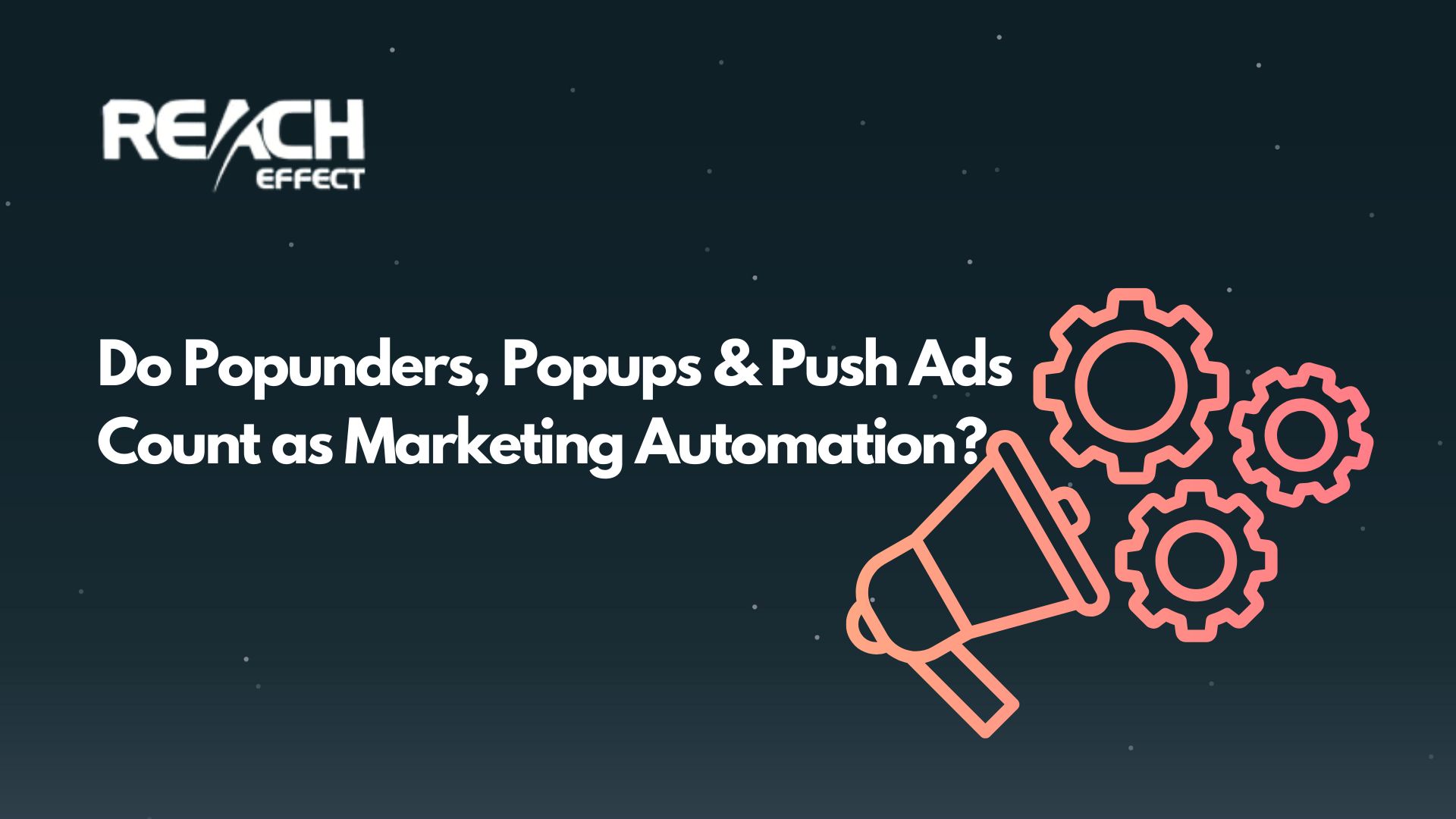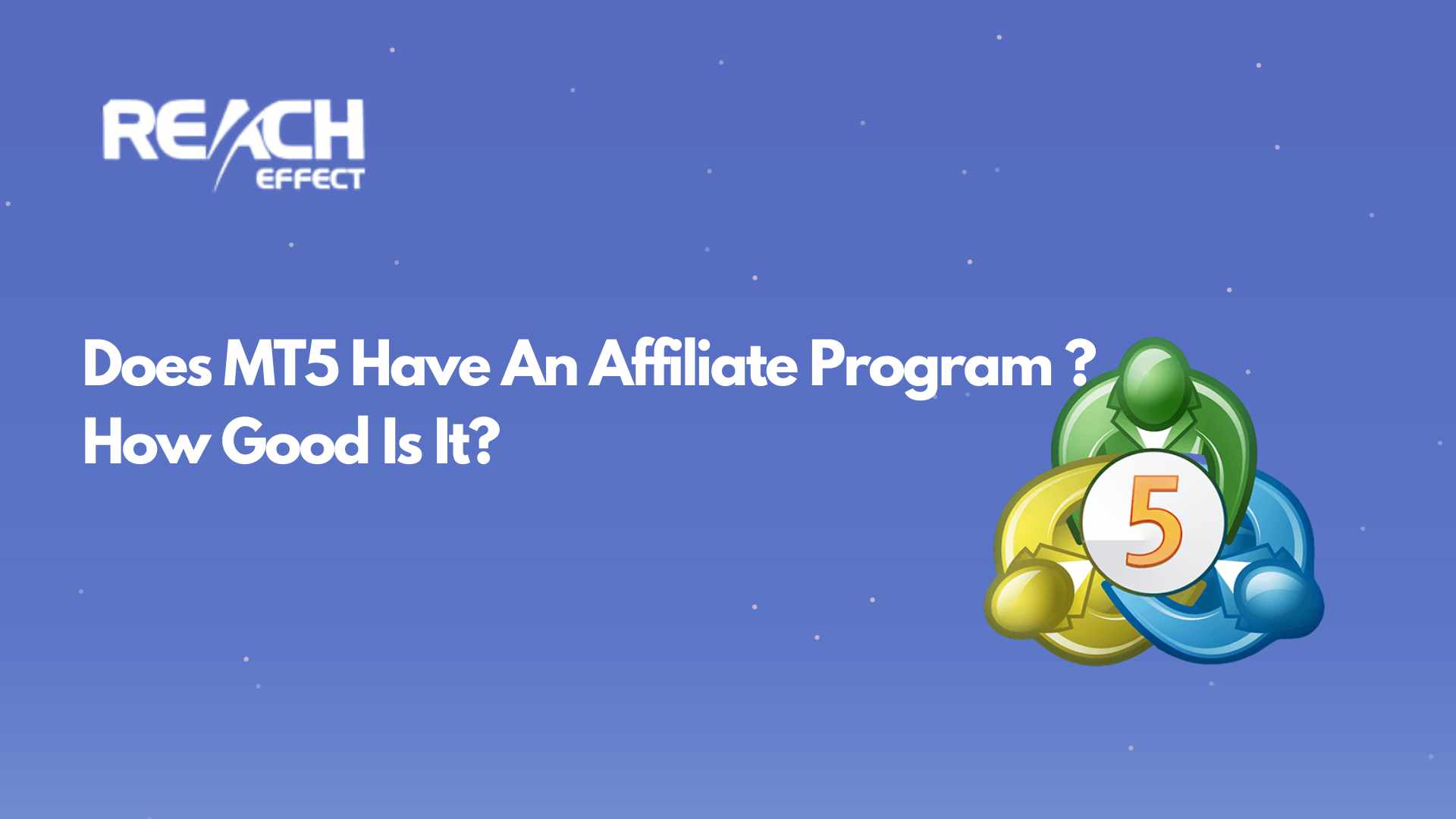Banner ads are everywhere online, popping up on websites, apps, and social media feeds. They’re a fantastic way to catch people’s attention and get your message across, but there’s a catch: they need to be the right size. If you’ve ever wondered why some ads look perfect while others get cut off or look blurry, it all comes down to banner ad dimensions.
Getting these dimensions right for platforms like Google and Facebook can make or break your campaign. In this guide, we’ll walk you through the essentials of banner ad dimensions, why they matter, and how to optimize them for success. Let’s dive in and explore how to make your ads shine on Google and Facebook!
What Are Banner Ads Anyway?
Banner ads are those rectangular or square digital advertisements you see online. They can be static images or animated graphics, designed to promote a product, service, or brand. The beauty of banner ads is their ability to grab attention quickly, but their effectiveness depends heavily on how well they fit the platform they’re displayed on. That’s where banner ad dimensions come into play. Whether you’re advertising on Google’s vast network or Facebook’s social feeds, using the correct size ensures your ad looks professional and performs well.
Why Banner Ad Dimensions Are a Big Deal
You might be thinking, “Does the size really matter that much?” The answer is yes, and here’s why. When your banner ad dimensions match the platform’s requirements, your ad displays properly without awkward cropping or stretching. This keeps your design intact and your message clear.
Plus, platforms like Google and Facebook have strict guidelines, and sticking to them means your ads won’t get rejected. More importantly, the right dimensions improve visibility and engagement, making it more likely that people will click on your ad. In short, banner ad dimensions are the foundation of a successful campaign.
Google Banner Ad Dimensions: The Key Sizes You Need
Google Ads is a powerhouse for online advertising, reaching millions of websites and apps through its display network. To make the most of it, you need to know the standard google banner ad dimensions. Here are the most popular sizes that work across Google’s platform:
- 300×250 pixels (Medium Rectangle): This is a go-to size because it fits nicely on both desktop and mobile screens. It’s compact yet offers enough space for a solid design.
- 336×280 pixels (Large Rectangle): A bit bigger than the medium rectangle, this size stands out more and is great for grabbing attention.
- 728×90 pixels (Leaderboard): You’ll often see this wide, horizontal ad at the top of web pages. It’s perfect for desktop users and gives you room to stretch out your message.
- 300×600 pixels (Half Page): Tall and narrow, this ad is ideal for sidebars. It’s got plenty of space for bold visuals and text.
- 320×100 pixels (Large Mobile Banner): Built with mobile in mind, this size ensures your ad looks sharp on smaller screens.
These google banner ad dimensions are tried-and-true options that help your ads reach a wide audience. Whether you’re targeting desktop or mobile traffic, sticking to these sizes keeps your ads looking their best.
Facebook Banner Ad Dimensions: What Works Best
Facebook is a different beast, with its own set of rules for banner ads. With billions of users scrolling through feeds and stories, you want your ads to fit seamlessly into their experience. Here are the recommended facebook banner ad dimensions:
- 1200×628 pixels (Landscape): This is the standard size for ads in the Facebook news feed. Its wide format works well on both desktop and mobile, making it super versatile.
- 1080×1080 pixels (Square): Square ads are a favorite because they look great in the news feed and double up for Instagram too. They’re simple and balanced.
- 1080×1920 pixels (Stories): For Facebook Stories, this vertical size fills the screen perfectly, giving you a full-canvas feel for your ad.
Using these facebook banner ad dimensions ensures your ads don’t get chopped off or look out of place. They’re designed to match how people browse Facebook, whether they’re on their phone or at their desk.
How to Make Your Banner Ads Pop
Knowing the right banner ad dimensions is just the start. To really get results, you need to optimize your ads for Google and Facebook. Here are some practical tips to help you create ads that people can’t ignore:
- Start with Great Images: Use high-quality, clear visuals. A blurry or pixelated ad looks sloppy and turns people off.
- Keep Text Simple: Space is limited, so make your message short and easy to read. Big, bold fonts work best.
- Add a Clear Call-to-Action: Tell people what to do next, like “Shop Now” or “Sign Up.” A strong call-to-action boosts clicks.
- Mix Up Your Designs: Try different versions of your ad to see what works. A/B testing lets you compare images, colors, or text to find the winner.
- Check Your Results: Use analytics to track how your ads are doing. Platforms like Reacheffect can give you the data you need to tweak your campaigns.
These steps take your banner ad dimensions from just numbers to a winning strategy. It’s all about combining the right size with smart design.
How ReachEffect Ties Into Your Banner Ad Success
Running banner ad campaigns can feel overwhelming, especially if you’re juggling Google and Facebook at the same time. That’s where what we do comes in handy. Reacheffect is a platform built to make affiliate marketing easier for businesses. It offers tools that tie directly into creating and managing banner ads.
Digging Deeper: Why Size Impacts Performance
Let’s take a closer look at why banner ad dimensions matter so much. Imagine you’ve spent hours designing an ad, but it’s too big for the platform. Parts of it get cut off, and your message is lost. Or maybe it’s too small, and no one notices it. Either way, your hard work goes to waste.
Platforms like Google and Facebook set these dimensions based on years of testing what works best for their users. The right size means your ad fits naturally into the layout, whether it’s a sidebar, a news feed, or a full-screen story. It’s not just about looking good, it’s about making sure your ad gets seen and clicked.
Common Mistakes to Avoid with Banner Ad Dimensions
Even with the right google banner ad dimensions or facebook banner ad dimensions, things can go wrong if you’re not careful. One big mistake is ignoring file size. High-quality images are great, but if they’re too heavy, your ad might load slowly and lose viewers. Another slip-up is cramming too much into a small space. If your text or images are crowded, the ad becomes hard to read. And don’t forget to double-check the platform’s rules, Google and Facebook sometimes update their guidelines, so stay in the loop. Avoiding these pitfalls keeps your ads smooth and effective.