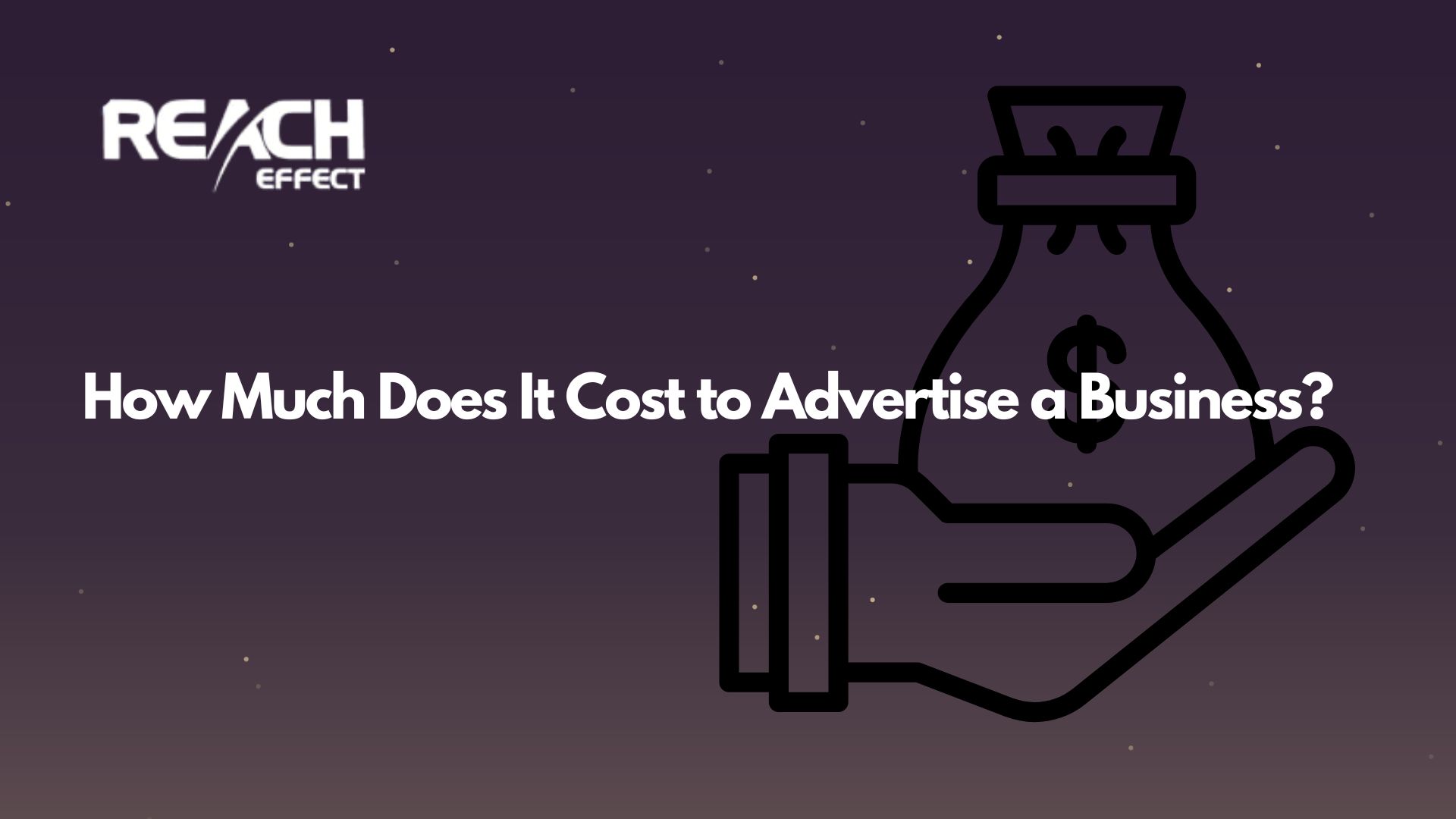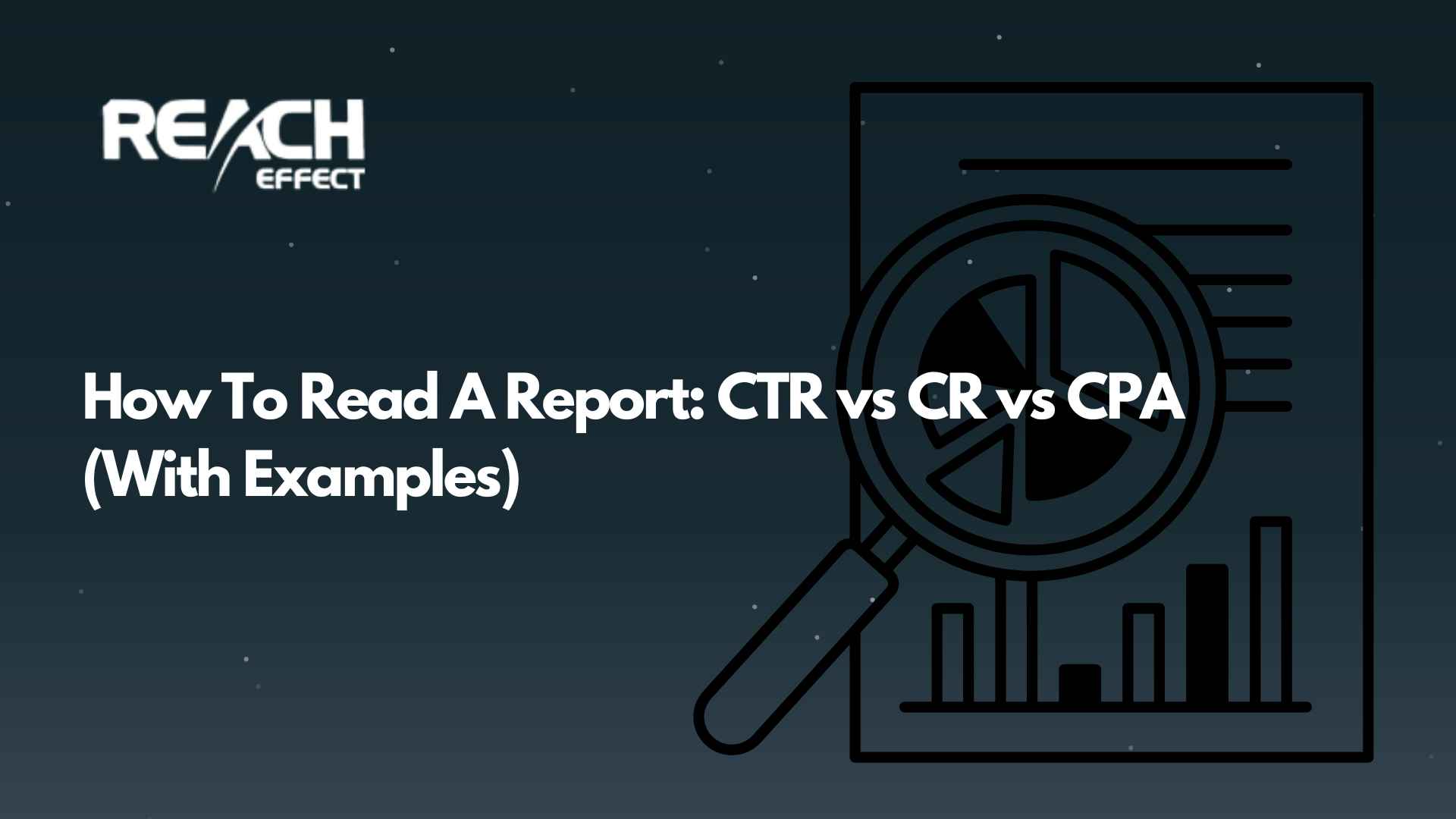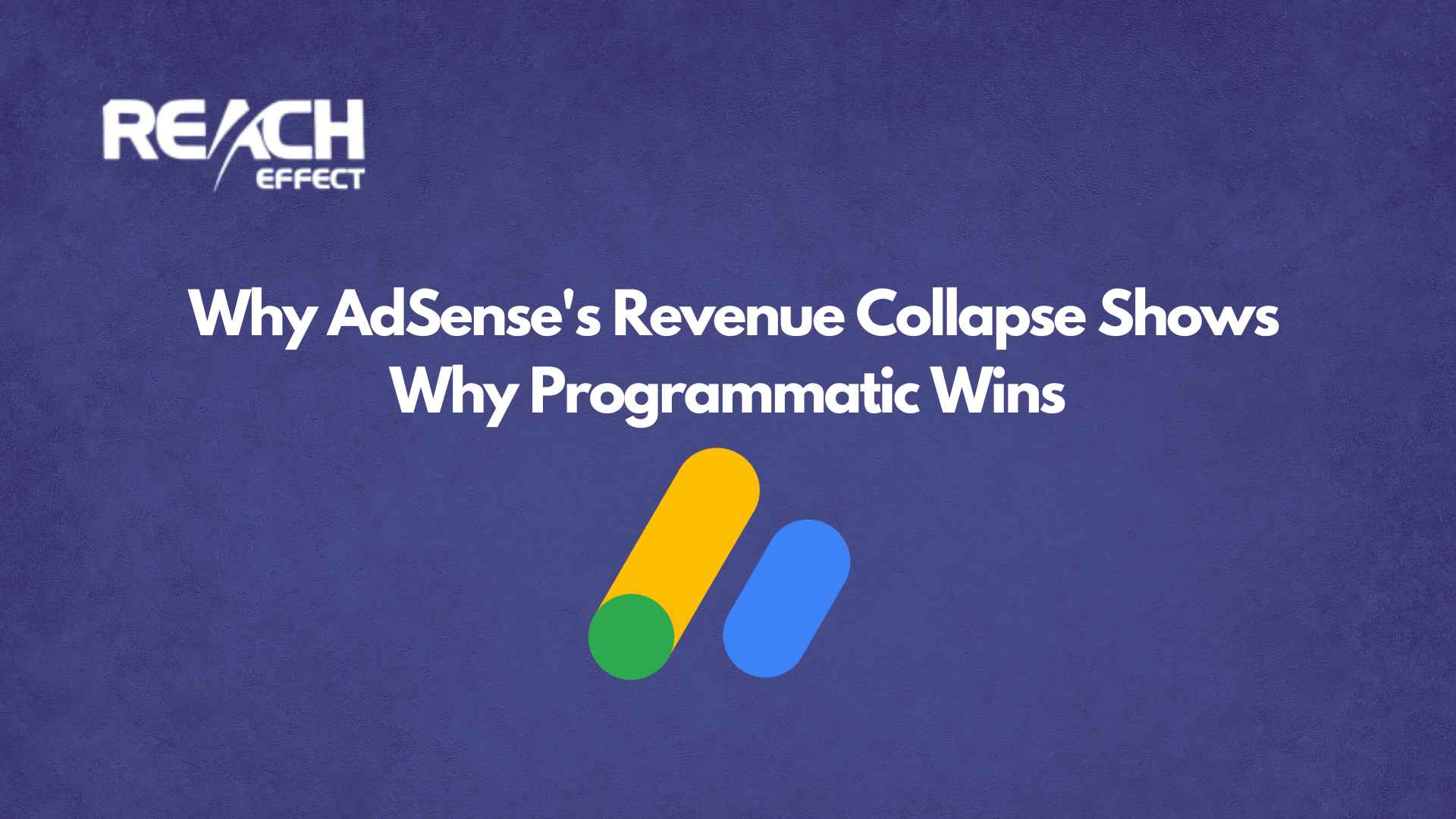Deciding how much to charge for advertising on your website can feel overwhelming at first. You want to pick a price that brings in advertisers and keeps your site running smoothly. This guide will walk you through everything you need to know to figure out the right rates. From understanding what affects pricing to setting rates that make sense for your site, you’ll find simple steps and tips to help you along the way.
Why Ad Pricing Matters
Setting the right price for ads on your website is more than just picking a number. It’s about finding a balance. Charge too much, and advertisers might look elsewhere. Charge too little, and you won’t cover your costs or earn what your site is worth. Knowing how much to charge for advertising on your website starts with understanding how ads work and what makes your site valuable to businesses.
Online advertising comes in a few common forms. You might charge per thousand impressions (CPM). Or you could charge per click, called CPC. Some website owners prefer a flat rate for a set time, like a week or a month. Each option has its own benefits, and the best one for you depends on your site and your goals.
What Affects How Much You Can Charge?
Several things play a role in deciding how much you should charge for advertising on your website. Let’s break them down so you can see how they apply to your situation.
Your Website’s Traffic
The number of people visiting your site is a big deal. More visitors mean more eyes on the ads, which makes your site more appealing to advertisers. If you get thousands of page views each month, you can ask for higher rates. But it’s not just about quantity. How engaged your visitors are matters too. Do they stick around, read your content, and interact with your site? Engaged audiences are more likely to notice and click on ads, so advertisers value them.
Your Website’s Niche
The topic of your site can change everything. Some niches, like finance, health, or tech, attract advertisers willing to pay more. That’s because these audiences often have money to spend or make big decisions, like buying a house or investing. A site about luxury travel might charge more than one about everyday hobbies. Think about who your readers are and what businesses want to reach them.
Ad Placement and Size
Ad placement on your page makes a difference. Ads at the top, where visitors see them right away, are worth more than ones at the bottom. Bigger ads, like banners or pop-ups, can also bring in higher rates because they stand out. If you offer ads that blend into your content, called native ads, those can be priced higher too since they feel less intrusive and get more attention.
Audience Quality
It’s not just how many people visit, but who they are. If your readers match an advertiser’s target customers, like young professionals or parents, your site becomes more valuable. Advertisers want to know your audience fits their needs. For example, a site with 10,000 monthly visitors who are all tech enthusiasts might charge more than a general site with 50,000 random visitors.
Seasonality and Trends
Sometimes, the time of year affects ad rates. During holidays or big shopping seasons, advertisers might pay more to get their message out. If your site covers trending topics, you could adjust your prices when demand spikes. Keep an eye on what’s happening in your niche to spot these opportunities.
How to Figure Out Your Rates
Now that you know what influences pricing, let’s talk about how to set your rates. This part is all about turning those factors into numbers that work for you.
Start with Your Traffic Numbers
Check how many page views your site gets each month. Most website tools, like Google Analytics, can show you this. If you’re using CPM, a good starting point is $1 to $5 per thousand impressions. So, if you have 50,000 page views, you might charge $50 to $250 for an ad that runs all month. Adjust based on your niche and audience.
Consider CPC or Flat Rates
For CPC, think about how often your visitors click ads. Rates can range from $0.10 to $2 per click, depending on your site. Test a few ads to see your click-through rate, then set a price. Flat rates are simpler. Estimate how many impressions or clicks an ad might get in a month, then pick a fair price. For example, with 100,000 page views, a $200 flat rate works out to a $2 CPM.
Look at Similar Sites
Find websites like yours and see what they charge. This isn’t about copying them exactly, but it gives you a sense of what’s normal in your niche. A quick search or a chat with other site owners can help. Just remember your site is unique, so tweak those numbers to fit your value.
Factor in Your Costs
Running a website isn’t free. You’ve got hosting fees, time spent on content, and maybe some marketing costs. Your ad rates should cover these and leave you with extra. If it costs you $50 a month to keep your site going, charging $75 for an ad spot makes sure you’re in the green.
Making Your Rates Work for Everyone
You want advertisers to feel good about spending money with you. At the same time, your rates need to keep your site growing. Here’s how to strike that balance.
Offer Different Options
Not every advertiser has the same budget. Create a few pricing tiers. A big banner at the top could cost $300 a month, while a smaller sidebar ad might be $100. This lets businesses pick what fits them and gives you more chances to earn.
Give Deals for Longer Commitments
If someone wants to advertise for three months instead of one, offer a small discount. Maybe drop the rate from $200 to $180 per month. They save a bit, and you get steady income. It’s a win for both sides.
Test and Adjust
Your first rates don’t have to be perfect. Start with something reasonable, then see how it goes. If no one bites, lower them a little. If spots fill up fast, raise them next time. Testing helps you find the sweet spot.
Tools to Make It Easier
Managing ads and setting prices can take a lot of time. That’s where tools come in handy. A platform like Reacheffect can simplify things. It tracks how your ads perform, shows you what’s working, and even helps you sell ad space. With insights from Reacheffect, you can fine-tune your rates and focus on growing your site.
Mistakes to Watch Out For
Setting ad rates isn’t always smooth sailing. Here are some common slip-ups and how to avoid them.
Pricing Too Low
It’s tempting to charge less to get advertisers quickly. But if your rates are too low, you’re selling your site short. Focus on the value you bring, like your audience or content, and price accordingly.
Ignoring Growth
As your site gets more popular, your rates should grow too. If you double your traffic, don’t keep charging the same amount. Update your prices every few months to match your site’s progress.
Forgetting to Communicate
Advertisers need to know what they’re getting. Be clear about your traffic, audience, and ad placement. If they see the value, they’re more likely to pay your rates without hesitation.
Wrapping It Up
Choosing the right ad pricing model is a crucial step in deciding how much to charge for advertising on your website. Different models suit different sites, audiences, and goals. The table below outlines the main ad options, CPM, CPC, fixed price, CPA, and native ads, complete with what they are, their pros and cons, and typical rate ranges. This will help you pick the best approach for your site and maximize your revenue.
| Ad Model | Description | Advantages | Disadvantages | Typical Rate Range |
|---|---|---|---|---|
| CPM (Cost Per Mille) | Charge advertisers for every 1,000 ad impressions (views) on your site. Ideal for high-traffic sites. | Predictable income based on views, not actions. Easy to calculate. Tools like Reacheffect track impressions accurately. | Less effective for low-traffic sites. Advertisers may not return if engagement is low. | $1–$5 per 1,000 impressions |
| CPC (Cost Per Click) | Earn money each time a visitor clicks an ad. Suits sites with engaged audiences. | Rewards quality traffic that clicks. Higher earnings potential if click-through rates are strong. | No clicks, no pay. Requires compelling ads and active visitors. | $0.10–$2 per click |
| Fixed Price (Flat Rate) | Charge a set fee for an ad to run for a specific time, like a week or month. Common for banner or sidebar ads. | Guaranteed income regardless of performance. Simple for budgeting. Flexible for different ad sizes/placements. | Hard to estimate value without testing. May undervalue high-traffic sites. | $50–$500 per month, based on traffic |
| CPA (Cost Per Action) | Get paid when a visitor completes a specific action, like signing up or buying something. Popular in niches like e-commerce. | High payouts for valuable actions. Great for targeted audiences. | Conversions are harder to achieve than clicks or views. Requires precise audience targeting. | $1–$50 per action |
| Native Ads | Ads that blend into your site’s content, like sponsored posts or in-feed ads. Feel less like traditional ads. | Higher engagement due to seamless integration. Can command premium rates. | Takes effort to create ads that match your site’s style. Not all platforms support them. | $100–$1,000 per campaign |
To make these models work, track performance with Reacheffect. For example, Reacheffect can show you how many impressions or clicks your CPM or CPC ads are getting, helping you adjust rates. Start by testing one model, like CPM for high traffic or CPC for engaged readers, and tweak based on what brings in advertisers and revenue.
Figuring out how much to charge for advertising on your website takes some thought, but it’s worth it. Look at your traffic, niche, and costs, then set rates that feel fair. When you get it right, advertisers benefit from reaching your audience, and you earn what your site deserves. It’s all about building a system that works for everyone involved.