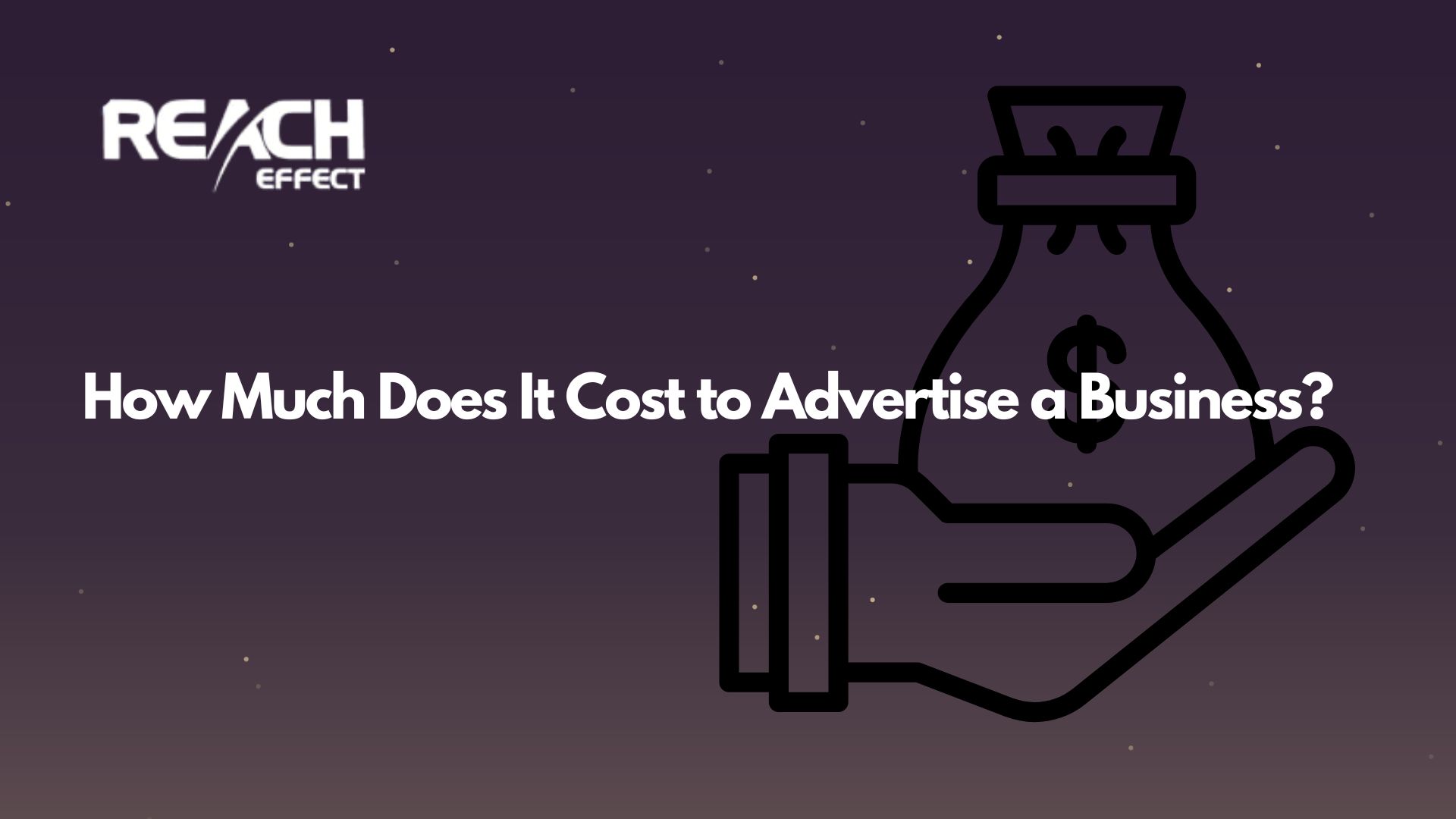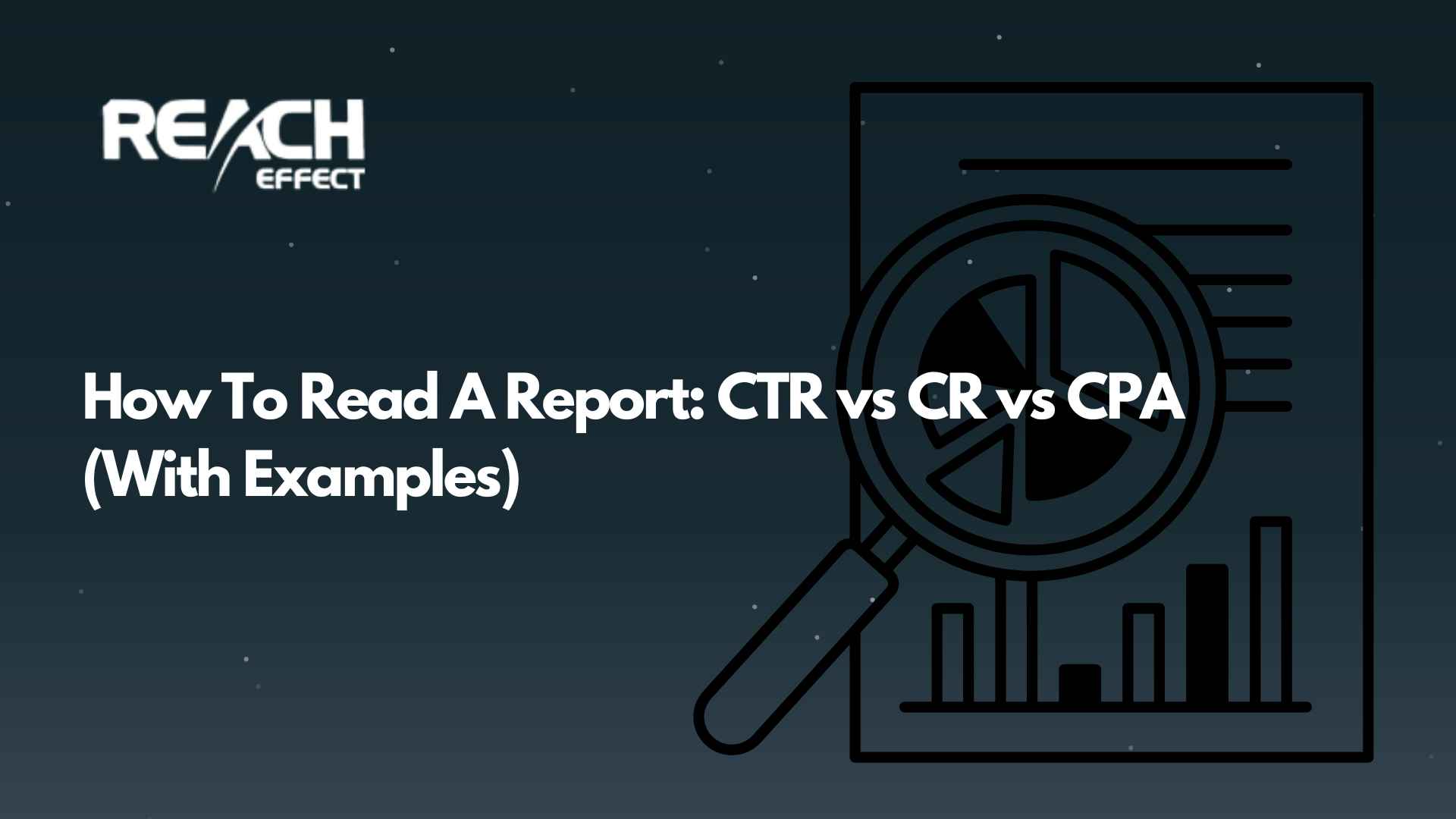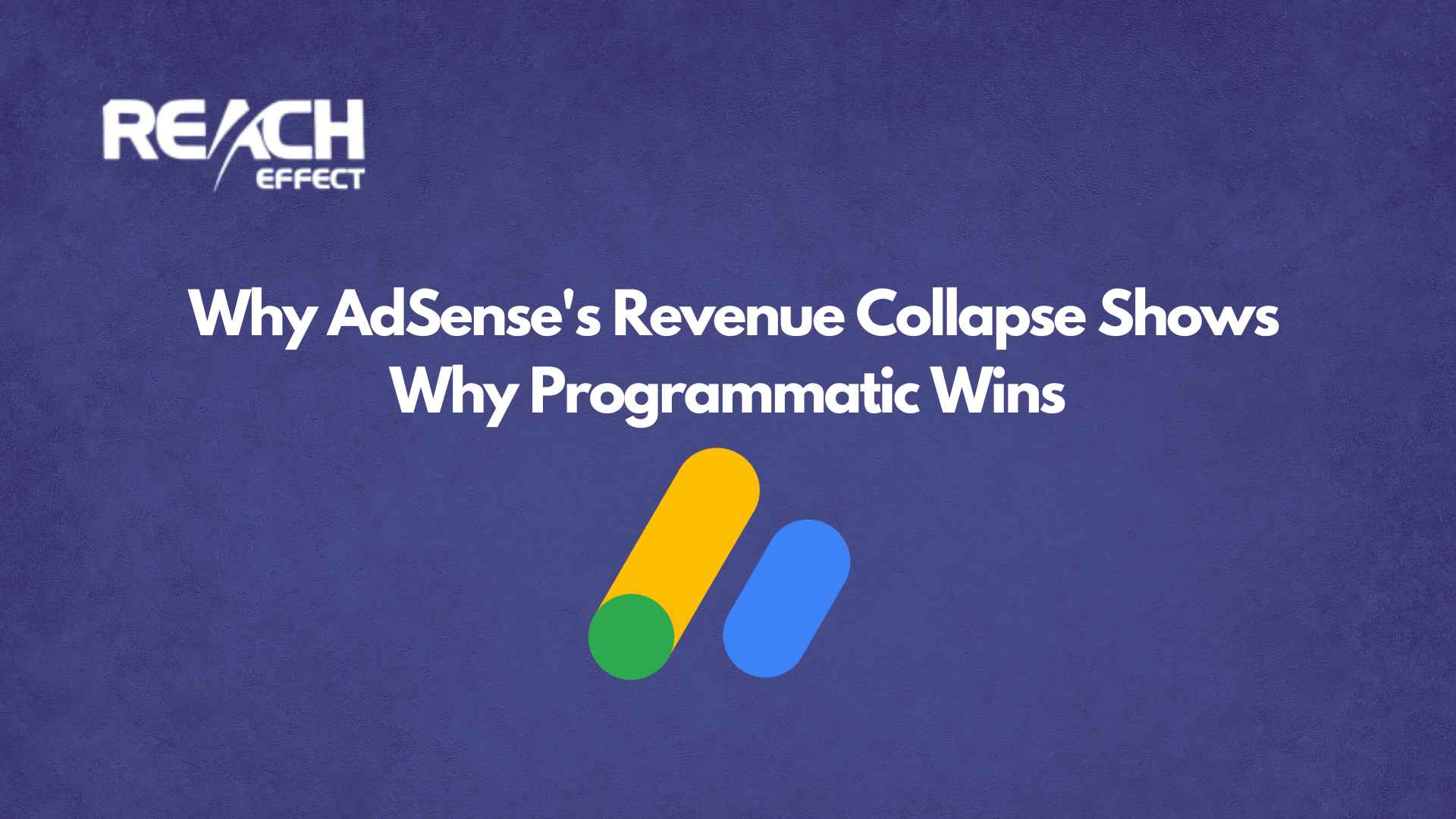Native ads is one of our most used ad format. They are a fantastic way to connect with your audience online. They blend into the content around them, making them feel less like ads and more like a natural part of the experience.
If you’re looking to get more clicks and boost your ad performance, you need to know how to optimize native ad zones effectively. We’ll dive into practical, easy-to-follow tips to increase your click-through rates (CTR) with native ads.
Understanding Native Ad Zones
Before we jump into optimization, let’s clarify what native ad zones are. These are the specific spots on a website or app where native ads show up. Unlike traditional ads that scream for attention, native ads fit right in with the surrounding content.
Picture a sponsored post in a blog feed or a product suggestion on an e-commerce site. The trick is to make them feel seamless, so users don’t feel interrupted. Optimizing these zones means tweaking their placement, design, and content to encourage more clicks while keeping the experience enjoyable.
Why Click-Through Rates Matter
Click-through rate (CTR) is a big deal in digital marketing. It’s the percentage of people who see your ad and click on it. A higher CTR means more visitors to your site, which can translate into more sales, sign-ups, or whatever your goal might be. Though a high CTR doesn’t always mean high conversions!
Focusing on how to optimize native ad zones directly impacts this metric. It shows how well your ads resonate with your audience, and improving it can make your campaigns more successful.
Simple Steps to Optimize Native Ad Zones
Now, let’s explore how to optimize native ad zones for higher click-through rates. These steps are straightforward and designed to work for anyone, whether you’re new to ads or a seasoned pro.
Pick the Perfect Placement
Placement is everything when it comes to native ads. You want them in spots where users are already looking or engaging. Here are some top choices:
- In-Feed Ads: These go right in the middle of a content stream, like a social media feed or news site. Users are scrolling anyway, so they’re more likely to notice and click.
- Recommendation Widgets: Often found at the end of articles, these suggest related content or products. They blend in naturally and can grab attention.
- Search Results: On sites with search bars, native ads can appear next to organic results. This catches users when they’re actively searching for something.
Try to avoid placing ads where they might be overlooked, like the bottom of a long page or tiny sidebars that don’t get much attention.
Blend In with the Design
For native ads to work, they need to look like they belong. Matching the style of the platform is key. Here’s how to do it:
- Copy the Fonts and Colors: If the site uses a certain font or color scheme, use those in your ad too.
- Match the Tone: If the content is friendly and casual, write your ad that way. For a formal site, keep it professional.
- Use Similar Images: Pick visuals that could pass as part of the site’s own content, not something that looks out of place.
When your ad feels like a natural fit, users are more comfortable clicking on it.
Craft Catchy Headlines
A great ad headline is your first chance to grab someone’s attention. A great one can make all the difference. Try these tips:
- Be Specific: “Save 20% on Winter Coats” beats a vague “Check Out Our Deals.”
- Add Numbers or Questions: “Top 7 Travel Tips” or “Looking for a New Hobby?” can spark interest.
- Keep It Brief: Stick to 5-10 words so it’s easy to read quickly.
The idea is to draw people in without making promises you can’t keep.
Add Eye-Catching Images
Images play a huge role in getting clicks. A good picture can stop someone mid-scroll. Here’s what to focus on:
- Make It Relevant: If you’re advertising a gadget, show the gadget, not something random.
- Go for Quality: Clear, sharp images look professional. Skip anything blurry.
- Tap Into Emotions: A photo of a smiling person or a beautiful scene can connect with viewers.
Steer clear of generic, overly staged photos. Realness works better.
Test Different Options
Not sure what will work? Experiment! Testing different versions of your ad helps you figure out what clicks with your audience. You can try:
- Headlines: Compare “Boost Your Energy” with “Feel Better Today.”
- Images: Test a product shot against a lifestyle photo.
- Buttons: See if “Buy Now” outperforms “Discover More.”
Testing takes the guesswork out of optimization. Tools from Reacheffect can track your results and show you what’s winning.
Make It Mobile-Friendly
Most people browse on their phones these days, so your ads need to shine on mobile. Here’s how:
- Adjust for Size: Ensure your ad looks good on any screen, big or small.
- Speed It Up: Use lightweight images and code so it loads fast.
- Easy Clicks: Make buttons or links big enough to tap without frustration.
A smooth mobile experience keeps users happy and clicking.
Use Data to Improve
Data tells you what’s working and what’s not. Check your CTR, how long people stay on your site, and other stats. If lots of people click but leave right away, your ad might not match your landing page. Platforms like Reacheffect give you the insights you need to tweak things and boost performance.
Keep Ads Fresh
Even awesome ads can lose their charm over time. If users see the same thing too often, they might tune it out. Switch things up every few weeks. Update the image, change the headline, or try a new call-to-action. Fresh content keeps people interested and can lift your CTR.
Mistakes to Watch Out For
While figuring out how to optimize native ad zones, avoid these common slip-ups that can drag your CTR down.
Too Many Ads
Flooding a page with ads can backfire. It makes the site feel cluttered and pushes users away. Stick to a few well-placed ads for the best results.
Ignoring the User Experience
Ads that get in the way of reading or navigating can annoy people. Keep the focus on a smooth, pleasant experience so users stick around.
Skipping the “Sponsored” Label
Always mark your native ads as sponsored. It’s honest, and in many places, it’s the law. A simple “Ad” or “Sponsored” tag keeps things clear without turning people off.
Forgetting to Track
If you’re not checking your ad performance, you’re missing out. Use analytics tools from Reacheffect to see your CTR and make smart changes based on real numbers.
Final Thoughts
Learning how to optimize native ad zones for higher click-through rates is all about balance. Place them smartly, make them blend in, and keep them engaging with strong headlines and images. Test your ideas, make them mobile-ready, and use data to guide you. With these steps and support from Reacheffect, you can turn your native ads into a powerhouse for clicks and results. Enjoy the process and watch your success grow!